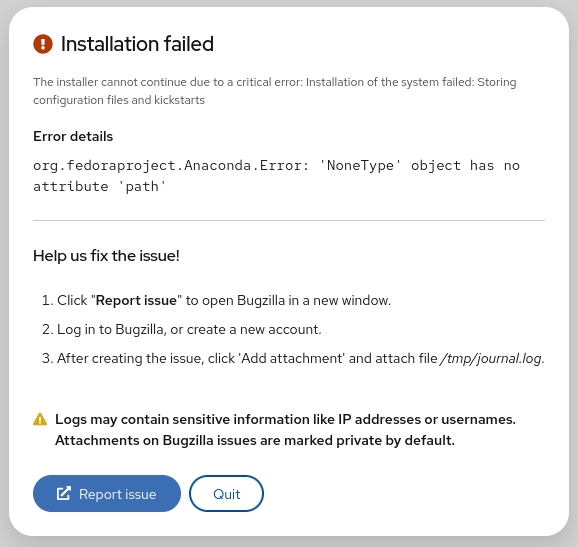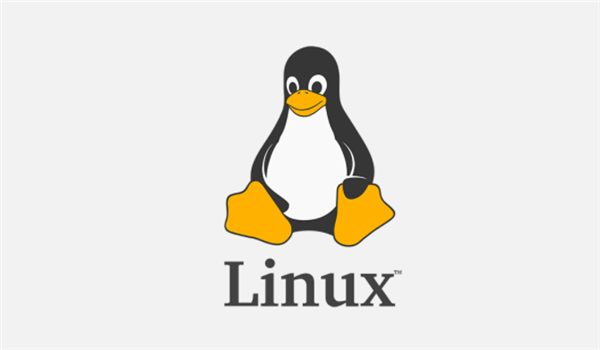Table of Content
I tried exiting a zsh terminal recently when I was greeted by a new error:
% exit
zsh: you have suspended jobs
What are the jobs? Well, zsh has a built-in command jobs which will tell you that!
% jobs
[1] + suspended yarn start
So, the first job is the problem - but how do you solve that?
Either:
-
Pipe the job into a
killcommand% jobs -s | kill %1 -
Find the PID for the job and then use that in a
killcommand.% jobs -l [1] + 35544 suspended yarn start % kill 35544
Once I understood what was preventing my terminal from closing, I was able to address the problem and move on with my day!