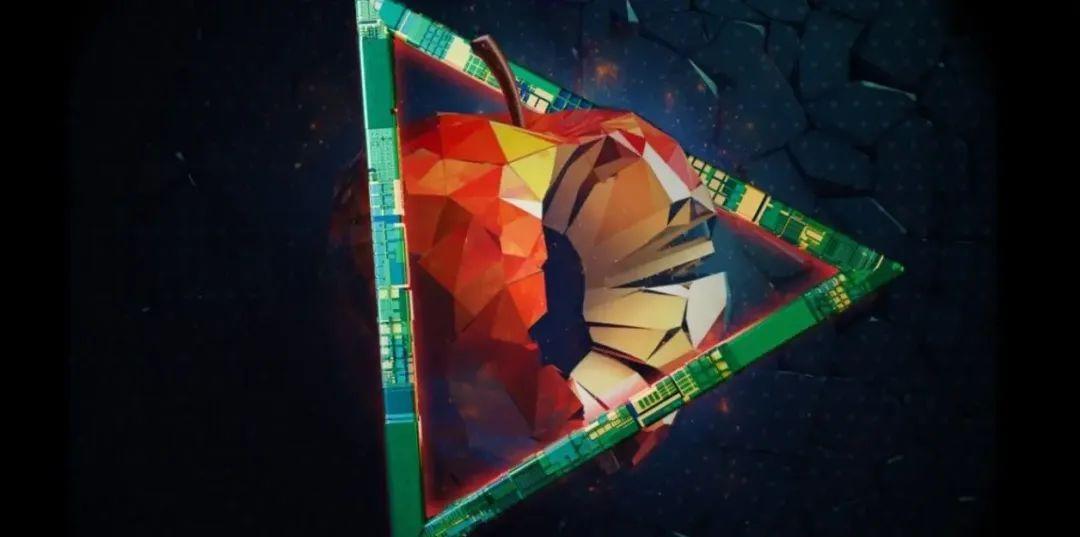Table of Content
Appledoc 是一个命令行工具,用来生成 .docset 文件。
-
文档风格默认与苹果保持一致的。
-
生成
docset并自动集成到Xcode中 -
没有特殊的注释要求,可以用
/** */的格式,也兼容/*! */格式
Installnation
直接使用 brew 即可: brew install appledoc
Usage
常用的指令是这样的:
appledoc 项目路径 -o 输出路径 -p 项目名 -c 公司名
命令执行完毕后会在给定的输出目录生成 docset-installed.txt 文件,其中标明了文档所在位置,默认集成到 ~/Library/Developer/Shared/Documentation/DocSets/ 路径下。
现在,打开 Xcode 并在菜单中选择 Window - Documentation and API Reference 打开文档浏览器即可看到刚才生成的文档了。