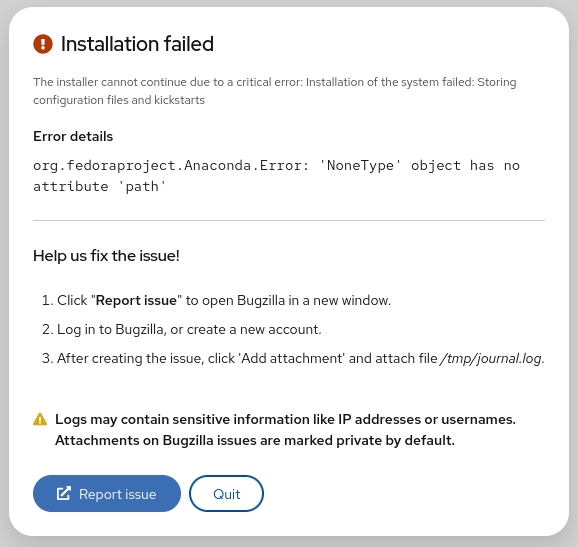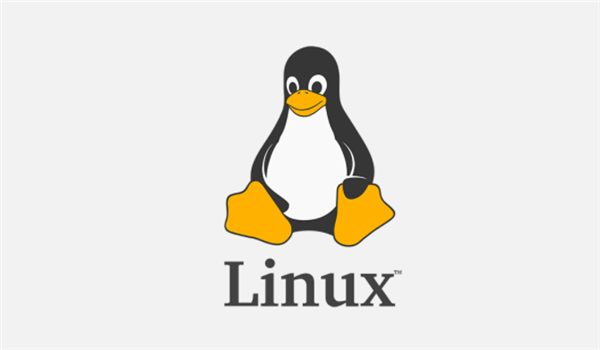Whether you are setting up a personal server, configuring a new Linux installation, or simply aiming to optimize your existing setup, this guide will equip you with the knowledge to choose the most suitable file system. Ready to uncover which Linux file system is the best fit for you?
Welcome to the intricate world of Linux file systems. If you are venturing into the Linux universe, it is essential to understand the various file systems it supports, as the file system you choose can dramatically impact your system’s performance and reliability. In this guide, I will share with you a comprehensive overview of the different file systems available for Linux, along with a touch of my insights and preferences.
Setting the stage – understanding file systems
Before we venture deeper, let’s take a moment to understand what a file system is. In simple terms, a file system is a method and data structure that an operating system uses to control how files are stored and retrieved on a storage medium. It serves as a map, a way for your system to know where everything is stored and how to retrieve it when needed.
Now, being someone who appreciates organized structures and smooth performance, I must say that selecting the right file system is akin to choosing the perfect bookshelf for an extensive collection of books. You would want the one that not only holds all your books efficiently but also allows you to find any book quickly and without a hassle.
Introducing the Linux file system contenders
In Linux, there is no shortage of file systems, each with its distinct features, strengths, and weaknesses. In this section, I will introduce you to the prominent players in the Linux file system sphere. Trust me, navigating through this part reminds me of the times I wander through gadget stores, marveling at the various options available, albeit with a hint of confusion.
Ext2, Ext3, and Ext4: The evolutionary lineage
-
Ext2: Think of Ext2 as the elder in the family. It was the first file system to introduce the concept of journaling, making file recovery easier and more straightforward. However, it’s somewhat outdated now, and you would find it less commonly used in modern setups.
-
Ext3: The middle child in the family is Ext3. It brought significant improvements over Ext2, including better performance and journaling features. I personally have a soft spot for Ext3 due to its balanced nature – it reminds me of a well-aged wine, reliable and robust.
-
Ext4: The youngest and the most refined sibling is Ext4. It’s currently the default file system on many Linux distributions, and for a good reason. It offers improved performance, larger storage capacity, and better file recovery. I must admit, it’s my personal favorite, akin to a sleek, modern smartphone that offers efficiency and style.
XFS: The workhorse
XFS is known for its high performance, especially when it comes to handling large files. It was initially developed by Silicon Graphics for their IRIX operating system in the early ’90s and later ported to Linux. As someone who values reliability, I find XFS a worthy contender, especially for servers and high-performance systems.
Btrfs: The new-age maestro
Btrfs, pronounced as “Butter FS” or “B-tree FS”, is a newer file system that promises improved scalability and reliability. It offers features like copy-on-write, snapshotting, and built-in RAID support. I have experimented with Btrfs, and I must say, it feels like driving a high-tech car with all the latest features and advancements.
Choosing your companion – which file system should you go for?
Now that you have met the contenders, it’s time to choose your perfect companion. In this section, I will help you decide which file system to opt for, based on various parameters, sprinkled with a hint of personal insight.
For the everyday user
If you are someone who uses Linux for day-to-day tasks, such as browsing the internet or working on office documents, Ext4 should serve you well. It’s stable, fast, and supported by most Linux distributions. It feels like choosing a reliable, well-rounded friend who you can trust to not let you down.
For the server administrators
Server administrators, I feel your responsibility of managing large databases and ensuring seamless performance. In this case, XFS might be your best bet, as it handles large files quite well. Think of it as having a dependable workhorse that can handle heavy loads without breaking a sweat.
For the experimental enthusiasts
If you are someone who loves experimenting with the latest and greatest, then Btrfs might be the one for you. Its modern features such as snapshotting and built-in RAID support are quite enticing. However, I would like to caution you, as someone who has burnt fingers trying new recipes, Btrfs might still have a few rough edges, and you would want to use it with a grain of caution.
Broadening horizons: Other noteworthy file systems and their compatibility with Linux
In our journey thus far, we have acquainted ourselves with some of the most prevalent Linux file systems. However, the landscape is vast and varied, encompassing many other noteworthy file systems that might pique your interest. Let us traverse this expansive terrain together, where I share additional insights and sprinkle a hint of personal musings along the way.
A glance at other prominent file systems
JFS: A pioneer from IBM
JFS, or Journaled File System, is an IBM creation renowned for its robustness and high performance. Despite its age, it has a knack for efficient disk space management, reminding me of a wise old sage who still has a few tricks up his sleeve. Linux users might find it particularly useful for specific applications requiring high reliability.
ReiserFS: A specialist in handling small files
ReiserFS, with its unique storage mechanism, is adept at managing small files efficiently, avoiding the waste of disk space. In my forays into different file systems, I’ve always found ReiserFS akin to a meticulous artist, carefully using space to create a masterpiece of efficiency and organization.
NilFS: The continuous snapshotter
Imagine having a file system that continuously takes snapshots of your data, allowing for efficient data recovery and version tracking. NilFS does precisely this, a trait that always reminds me of a diligent photographer capturing every moment for posterity. Its continuous snapshot feature makes it a noteworthy choice for those who prioritize data safety.
Recommendations for mixed environments
In a diverse environment where various operating systems coexist, choosing a file system becomes a bit like concocting a perfect meal with varied ingredients; it requires balance and compatibility. Here are some recommendations for ensuring a harmonious mixture:
NTFS: Bridging Windows and Linux
For those who operate in a mixed environment with both Windows and Linux systems, NTFS presents itself as a reliable choice. Linux has mature support for reading and writing to NTFS partitions, making it easier to share data between Windows and Linux systems. I always appreciate the compatibility, much like enjoying a favorite dish that combines flavors from different cuisines seamlessly.
ExFAT: For portable storage devices
If you frequently use portable storage devices to transfer data between different systems, using exFAT might be a good idea. It’s supported by both Windows and Linux (kernel 5.4 and later), facilitating easy data transfer. It’s akin to having a universal charger that fits various devices, a real lifesaver in mixed environments.
Navigating dual-boot setups: File systems for harmony between Windows and Linux
Embarking on a dual-boot setup with Windows and Linux is like setting up a home where different individuals coexist, each with their preferences and styles. Here, I’d like to share some guidance, sprinkled with personal observations, to help you create a harmonious living space.
NTFS: The common ground
In a dual-boot setup, having a separate NTFS partition can act as a common ground, allowing both Windows and Linux systems to read and write data without issues. This setup is similar to having a common living room in a house, a place where everyone gathers and shares experiences.
FAT32: A classic choice
FAT32, though somewhat dated, still serves as a classic choice for a shared partition, especially if you are working with older systems. Its universal support ensures that it remains a reliable, if somewhat old-fashioned choice, a bit like sticking to traditional recipes that have stood the test of time.
Linux file systems summary
| Section | File System | Description | Best Used For | Compatibility with Linux |
|---|---|---|---|---|
The evolutionary lineage |
Ext2 |
Older, with basic features, less commonly used today |
Older systems |
Native to Linux |
Ext3 |
Improved version of Ext2 with added journaling features |
General purpose, older installations |
Native to Linux |
|
Ext4 |
Modern, reliable, and currently the default in many Linux distributions |
Daily usage, modern installations |
Native to Linux |
|
The workhorse |
XFS |
High performance especially with large files, developed by Silicon Graphics |
Servers, high-performance systems |
Native to Linux |
The new-age maestro |
Btrfs |
Newer, with modern features such as copy-on-write, snapshotting, and built-in RAID support |
Experimental setups |
Native to Linux |
Other prominent file systems |
JFS |
IBM creation, known for robustness and high performance |
Specific applications requiring high reliability |
Native to Linux |
ReiserFS |
Efficient in handling small files, conserves disk space |
Systems with numerous small files |
Native to Linux |
|
NilFS |
Provides continuous snapshotting for data recovery and version tracking |
Systems prioritizing data safety |
Native to Linux |
|
Mixed environments |
NTFS |
Supports reading and writing from both Linux and Windows, a bridge between Windows and Linux |
Dual boot setups, mixed environments |
Supported on Linux (read/write) |
ExFAT |
Suitable for portable storage devices, supported by Windows and modern Linux kernels |
Portable storage devices |
Supported on Linux (kernel 5.4 and later) |
|
Dual-boot setups |
FAT32 |
Classic, universal support, suitable for older systems |
Older dual-boot setups |
Supported on Linux (read/write) |
Making the switch – how to change your file system
If you are contemplating changing your file system, fear not. In this section, I will guide you on how to transition from one file system to another. However, remember, it’s like moving to a new house; you need to pack everything properly to avoid any losses.
Backup your data
Before you even think of changing your file system, ensure that you backup all your important data. I cannot stress this enough. Just like I keep a backup of my favorite recipes, you should keep a secure backup of all your files.
Choosing the right format
After backing up your data, the next step is to format your drive with the new file system. In Linux, you can use tools like mkfs.ext4 or mkfs.xfs to format your drives. However, be sure to choose the right tool for the specific file system you intend to use.
Restoring your data
Once the formatting is done, it’s time to restore your data. It’s like setting up your new home, placing everything in the right place for a fresh start. Use your backup to restore all your files to the newly formatted drive.
Conclusion: Finding harmony in diversity
As we conclude this expansive journey, it feels like we’ve traversed a vast landscape filled with varied terrains. Choosing the right file system in the diverse world of Linux is a journey filled with exploration and learning.
Remember, the essence lies in finding a file system that not only caters to your needs but also brings harmony in a mixed or dual-boot environment. It’s about striking the right balance, much like crafting a dish with the perfect blend of spices.
I hope this guide serves as a helpful companion in your Linux journey, offering not only information but also insights drawn from personal experiences. As you step forward, may you find the perfect blend of efficiency, reliability, and compatibility in your chosen file system.
Thank you for being a part of this enriching journey, and here’s to finding the perfect harmony in your computing environment with the ideal Linux file system!