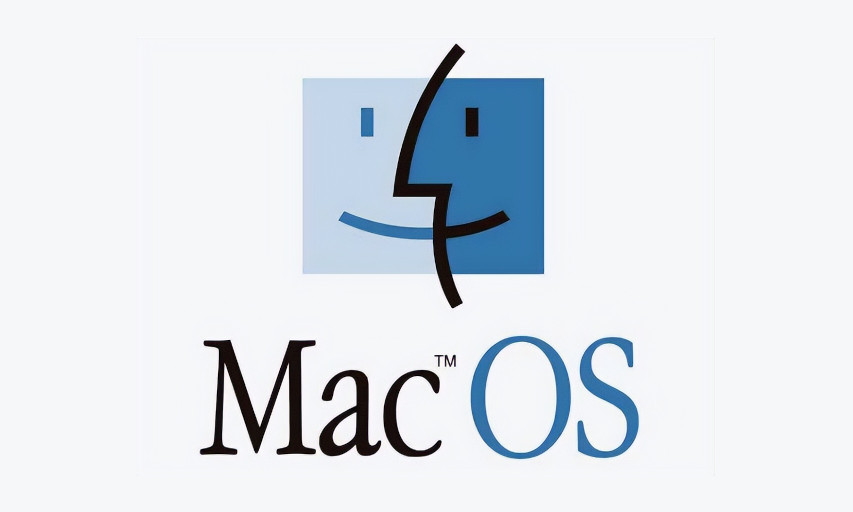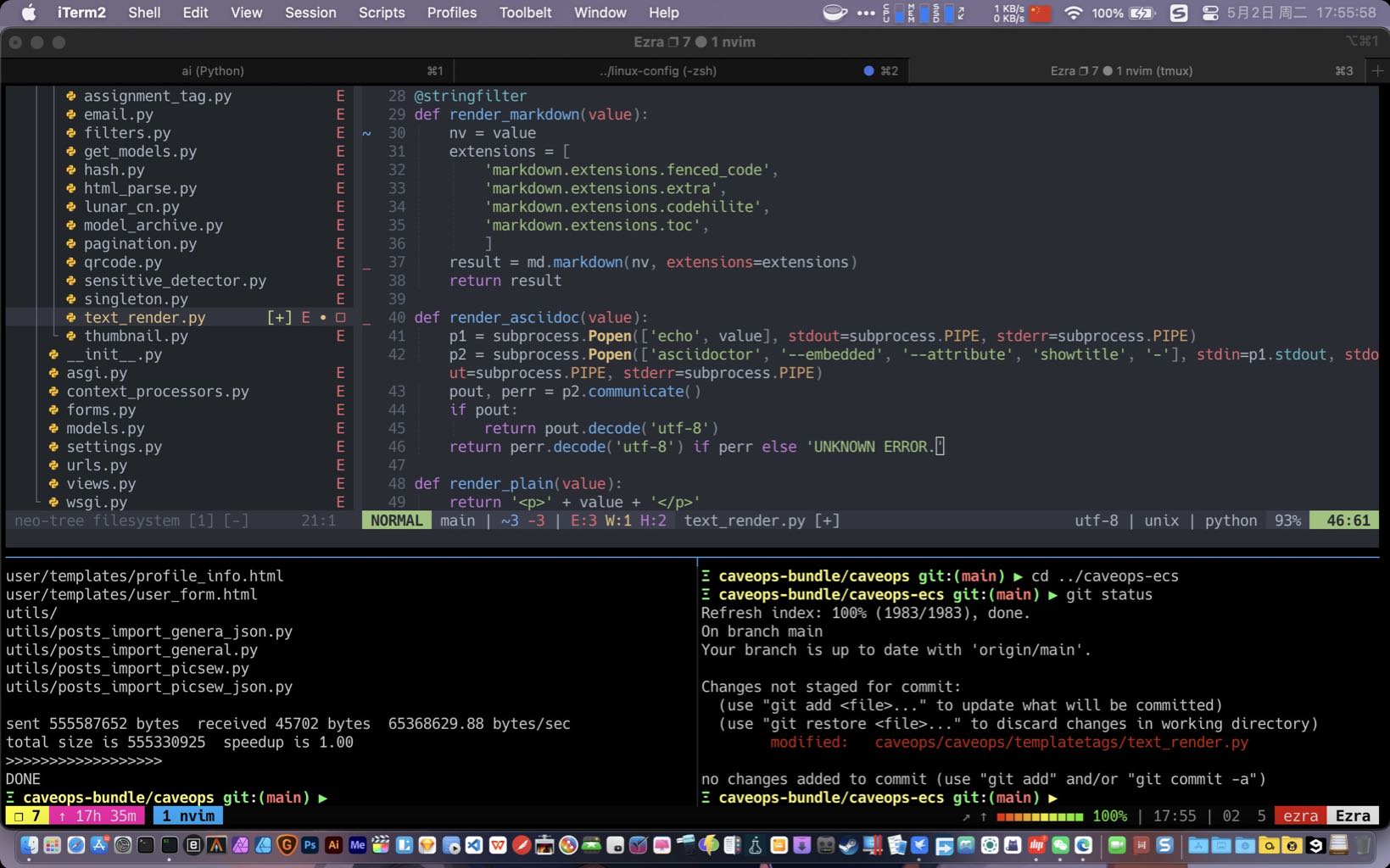Table of Content
使用 Cocoa 为应用注册热键, 首先需要引入 Carbon.framework, 并包含头文件。
#import <Carbon/Carbon.h>
接下来, 要做两件事, 注册热键、设置回调。
回调设置:
OSStatus MXHotKeyHandler(EventHandlerCallRef nextHandler,EventRef theEvent, void *userData) {
// ... callback
return noErr;
}
注册热键:
- (void)registerKey {
EventHotKeyRef gMyHotKeyRef;
EventHotKeyID gMyHotKeyID;
EventTypeSpec eventType;
eventType.eventClass = kEventClassKeyboard;
eventType.eventKind = kEventHotKeyPressed;
InstallApplicationEventHandler(&MXHotKeyHandler, 1, &eventType, NULL, NULL);
gMyHotKeyID.signature = 'capk';
gMyHotKeyID.id = 1;
// cmd + shift + x
RegisterEventHotKey(7, cmdKey + shiftKey, gMyHotKeyID, GetApplicationEventTarget(), 0, &gMyHotKeyRef);
}
上面的示例中, 我们注册了 ⌘ + ⇧ + X 为热键。X 的代码为 7, 其它键码可以在 Carbon/Frameworks/HlToolbox/Events.h 中查询。