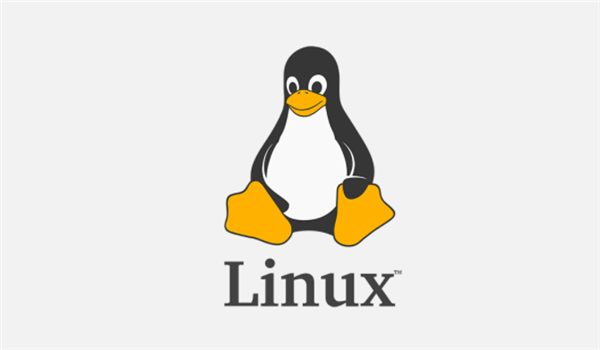Table of Content
Please repleace
/dev/sdXYto your device like/dev/sda1,/dev/sdb3.
How to read and write HFS+ journaled external HDD in Ubuntu without access to macOS/OS X?
First, make sure that you have hfsprogs installed. Example installation command:
sudo apt-get install hfsprogs
Next, mount or remount the HFS+ drive; commands need to be as follows:
sudo mount -t hfsplus -o force,rw /dev/sdXY /media/mntpoint
or:
sudo mount -t hfsplus -o remount,force,rw /mount/point
Finally, if the drive was improperly unmounted or has otherwise become partially corrupted, run fsck.hfsplus ... as such:
sudo fsck.hfsplus -f /dev/sdXY
exFAT
Make sure you have exfatprogs installed.
sudo apt-get install exfatprogs
NTFS with read and write permissions
sudo apt-get install fuse
When the installation completes, install ntfs-3g by running:
sudo apt-get install ntfs-3g
Now mount:
sudo mkdir /mnt/myntfs
sudo mount -t ntfs-3g /dev/sdXY /mnt/myntfs/