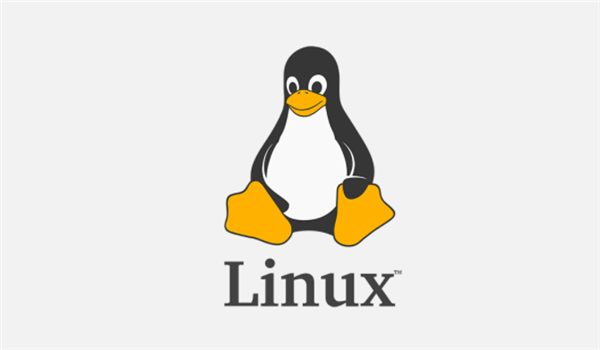To increase swap space on your Raspberry Pi, you can follow these steps:
Check Current Swap Space
Before making any changes, it's a good idea to check how much swap space is currently available on your Raspberry Pi. You can do this by running the following command in the terminal:
free -h
This command will display information about your system's memory usage, including swap space.
Create a Swap File
If your Raspberry Pi doesn't already have a swap file, you can create one. First, determine the size of the swap file you want to create. For example, to create a 1GB swap file, you can use the following command:
sudo fallocate -l 1G /swapfile
Replace 1G with the desired size of the swap file. Keep in mind that the size of the swap file should not exceed the available disk space on your Raspberry Pi's SD card.
Set Permissions
After creating the swap file, you need to set the correct permissions:
sudo chmod 600 /swapfile
Set Up Swap Space
Next, set up the swap space using the following command:
sudo mkswap /swapfile
Activate Swap Space
Once the swap file is created and set up, you can activate it using the following command:
sudo swapon /swapfile
Make Swap Permanent
To ensure that the swap space is activated automatically after each reboot, you need to add an entry for the swap file in the /etc/fstab file. Open the file using a text editor such as nano:
sudo nano /etc/fstab
Add the following line to the end of the file:
/swapfile none swap sw 0 0
Save the changes and exit the text editor.
Verify Swap Space
Finally, verify that the swap space is active by running the free -h command again. You should see the newly added swap space listed in the output.
By following these steps, you can increase the swap space on your Raspberry Pi, which should help alleviate memory constraints during resource-intensive tasks like compiling software packages.
Example Script
#!/bin/bash
SPACE_SIZE="$(whiptail --title "Size" --inputbox "Size of swapfile swap space" 15 60 "8G" 3>&1 1>&2 2>&3)"
exitstatus=$?
if [ $exitstatus = 0 ]; then
free -h
echo "========> Starting ..."
sudo fallocate -l "$SPACE_SIZE" /swapfile
sudo chmod 600 /swapfile
sudo mkswap /swapfile
sudo swapon /swapfile
sudo grep -qxF "/swapfile none swap sw 0 0" /etc/fstab || echo "/swapfile none swap sw 0 0" | sudo tee --append /etc/fstab
echo "========> Done ..."
free -h
fi