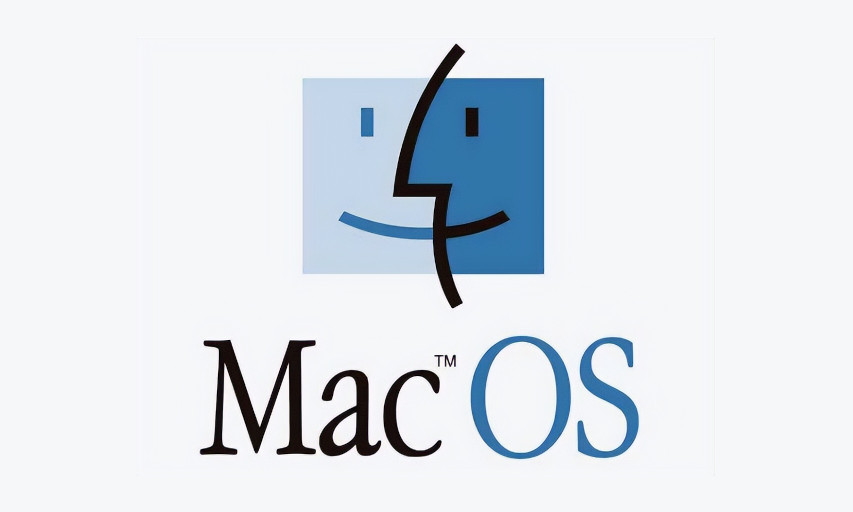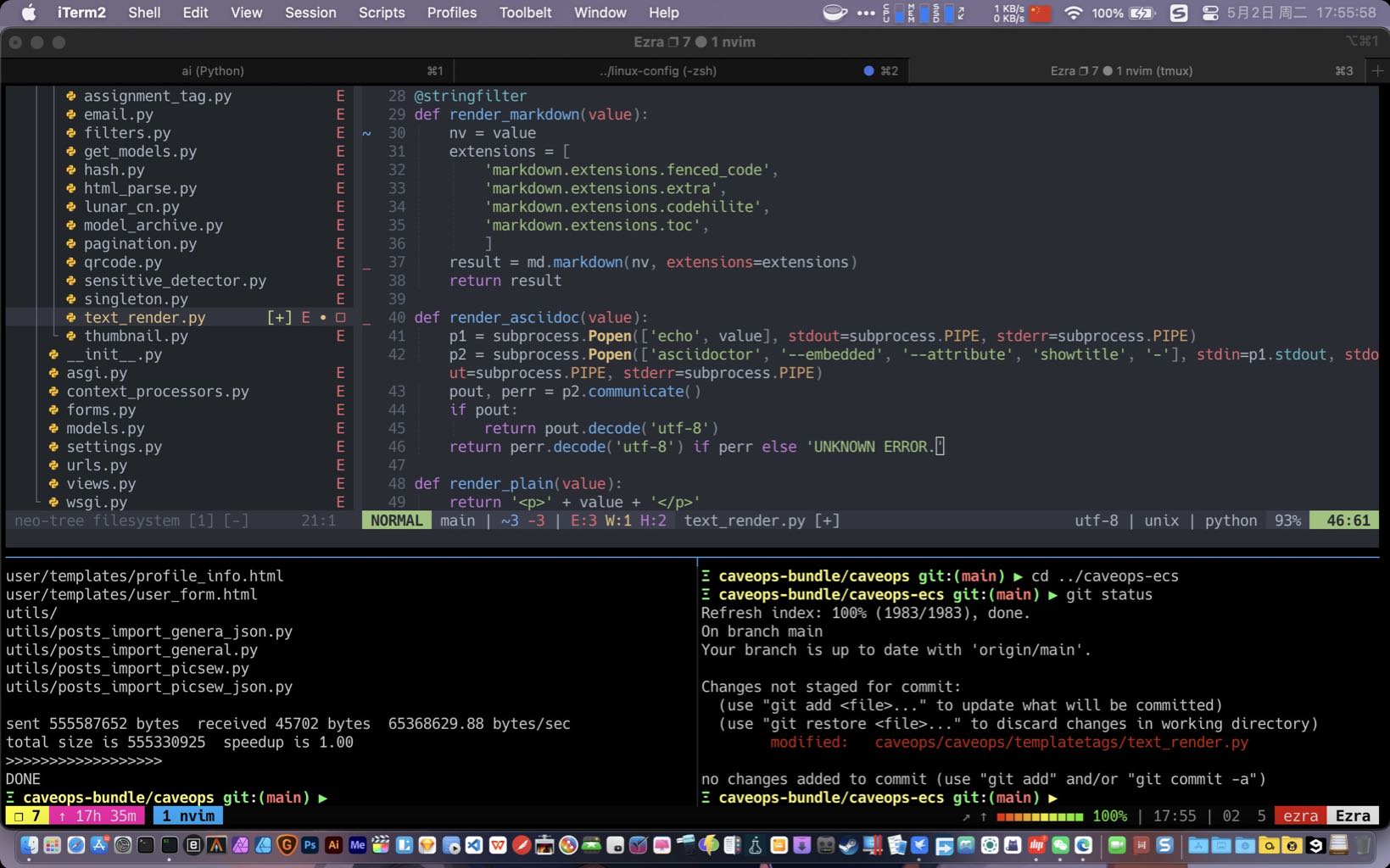I would like to create a service to execute a task automatically, and starting and stopping it on demand. In Windows, it is possible to create an application that can be installed as a service (Windows Service). So what would be the equivalent of services on Mac OS X? How are they implemented and where to start to learn about it?
Well, let's meet launchd.
You need to create launchd configuration files (in the form of a property list) that are placed in one of five locations:
~/Library/LaunchAgents: Per-user agents provided by the user./Library/LaunchAgents: Per-user agents provided by the administrator./Library/LaunchDaemons: System-wide daemons provided by the administrator./System/Library/LaunchAgents: Per-user agents provided by Mac OS X./System/Library/LaunchDaemons: System-wide daemons provided by Mac OS X.
A daemon is a system-wide service of which there is one instance for all clients. An agent is a service that runs on a per-user basis.
The syntax of the configuration files is simple but it's easy to get it wrong. The Wikipedia article has a good summary of the options if the man page is not to your liking.
Essentially, what you do is install your actual command-line tool (your service) somewhere and then create a launchd configuration plist and place it in one of the above locations. You can configure the plist so that launchd runs your service at launch or periodically, or in response to various actions (such as the contents of a folder changing).
FAQs
Q: The items in
/Library(as opposed to a single user's~/Library) will run for every user who logs in, correct?A: Yes, that's right.
Q: Is there a way to have this app run as root on startup using
launchd?A: Yes, you need to use the
/Library/LaunchDaemonslocation for your configuration file.Q: Can you share some Mac
launchdexamples (also written aslaunchdplist examples, orlaunchctlexamples)?A: This launch plist script does the following things:
- Runs a Unix shell script named
/Users/al/bin/crontab-test.sh.- Runs that script every minute, as given by the StartInterval tag.
- Assigns the label
com.devdaily.pingwebsitesto this script. This is helpful when you use thelaunchctlcommand, as discussed in the earlier tutorial.
<?xml version="1.0" encoding="UTF-8"?>
https://www.apple.com/DTDs/PropertyList-1.0.dtd">
<plist version="1.0">
<dict>
<key>label</key>
<string>com.devdaily.pingwebsites</string>
<key>ProgramArguments</key>
<array>
<string>/Users/al/bin/crontab-test.sh</string>
</array>
<key>OnDemand</key>
<false/>
<key>Nice</key>
<integer>1</integer>
<key>StartInterval</key>
<integer>60</integer>
<key>StandardErrorPath</key>
<string>/tmp/AlTest1.err</string>
<key>StandardOutPath</key>
<string>/tmp/AlTest1.out</string>
</dict>
</plist>