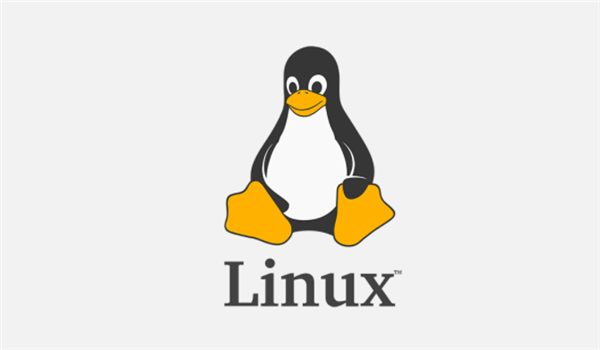In order to rotate the screen, go to Settings > Display (in GNOME Desktop) set orientation to Portrait Left and hit apply. Then, we'll want to get the boot splash and GDM in landscape as well. For the GDM, assuming we've done the above open a terminal and run:
sudo cp ~/.config/monitors.xml /var/lib/gdm/.config/
sudo chown gdm:gdm /var/lib/gdm/.config/monitors.xml
Which after a reboot will give us the right orientation for the login screen, and for the boot splash.
Run:
sudo nano /etc/default/grub
And either edit or add:
GRUB_CMDLINE_LINUX_DEFAULT="video=efifb fbcon=rotate_all:1 quiet"
GRUB_CMDLINE_LINUX="video=efifb fbcon=rotate:1 quiet splash"
GRUB_GFXMODE=800x1920x32
And press CTL+X on your keyboard to save.
Now run:
sudo grub-mkconfig -o /boot/grub/grub.cfg
Which will regenerate the bootloader and upon reboot you'll have the right orientation for the bootsplash. The actual bootloader menu will sadly be in portrait still.