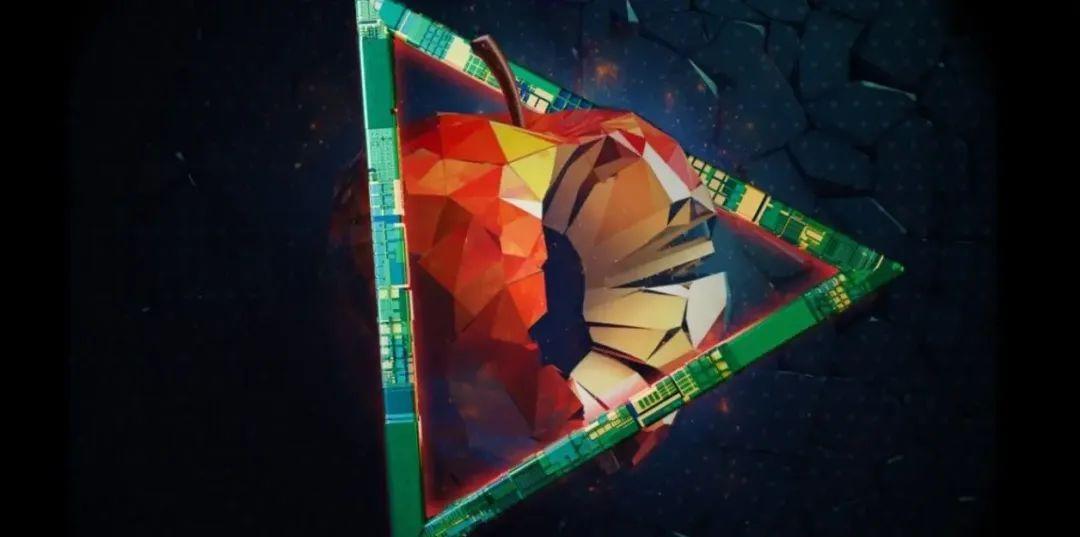Table of Content
iOS 9 还对另外一个常用的操作——定位做了一些改进,主要针对的场景是后台定位。
关于其他 iOS 9 的特性与功能,有兴趣的朋友可以参考我博客中的 iOS 9 适配系列。
后台定位权限
在 iOS 9 中,如果你没有请求后台定位权限,那么后台定位时将出现类似开启个人热点后的蓝色提示条,这里所说的权限分为两种:
requestWhenInUseAuthorization: 可在应用使用时定位,也即处于前台时requestAlwaysAuthorization: 一直定位,即使应用在后台
我们只需要使用其中之一即可,如果前后台都需要时则只使用 requestAlwaysAuthorization。
self.locationManager = [[CLLocationManager alloc] init];
self.locationManager.delegate = self;
[_locationManager setDesiredAccuracy:kCLLocationAccuracyBest];
// 请求权限
if ([[[UIDevice currentDevice] systemVersion] floatValue] >= 8) {
// [self.locationManager requestWhenInUseAuthorization];
[self.locationManager requestAlwaysAuthorization];
}
多个 LocationManager
在 iOS 9 中苹果允许多个 Location Manager 在单一 APP 中使用,它们中的一部分只在前台定位,另一部分则可在后台定位,且后者可以随时禁止。
在此之前为了避免报错,我们需要对进行配置:
<key>NSLocationAlwaysUsageDescription</key>
<string>Meniny's Background Location Demo</string>
<key>UIBackgroundModes</key>
<array>
<string>location</string>
</array>
接下来你可能已经猜到了:
if ([[[UIDevice currentDevice] systemVersion] floatValue] >= 9) {
self.locationManager.allowsBackgroundLocationUpdates = YES;
}
[_locationManager startUpdatingLocation];
如果你没有配置 Info.plist 那么你可能会看到这样的错误:
Assertion failure in -[CLLocationManager setAllowsBackgroundLocationUpdates:], /BuildRoot/Library/Caches/com.apple.xbs/Sources/CoreLocationFramework_Sim/CoreLocation-1808.1.5/Framework/CoreLocation/CLLocationManager.m:593