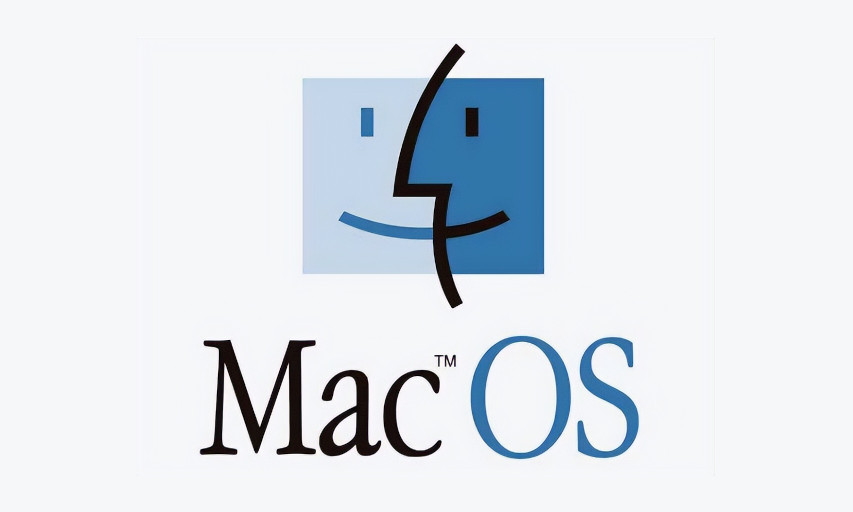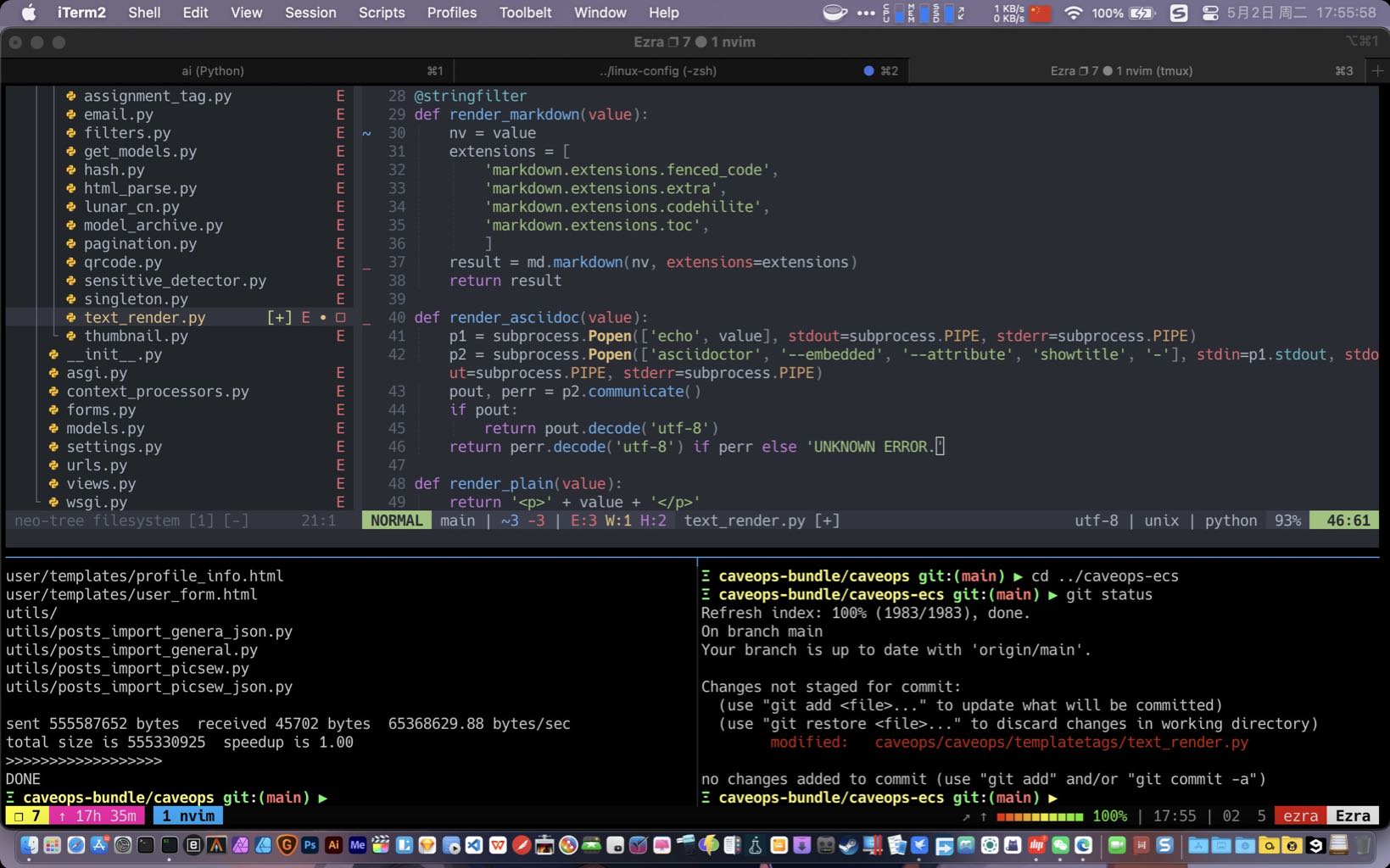Table of Content
周末提交的 APP 又被秒拒, 理由很简单, “Menu Bar Extra is invisible in macOS Dark Mode”, 菜单栏图标在黑色模式中看不到。
由于是第一次用黑白色的图标, 提交之前完全没有考虑到这个问题, 怎么解决呢? 其实很简单。
首先我想到的第一件事是监听, 先试了 NSScreenColorSpaceDidChangeNotification 不起作用, 后来找到了另一个通知:
[[NSDistributedNotificationCenter defaultCenter] addObserver:self selector:@selector(updateStatusBarItem) name:@"AppleInterfaceThemeChangedNotification" object:nil];
有效, 那么下一步更新菜单栏的内容, 可是这是问题又来了, 现在到底是什么模式呢?
这个问题其实也不难, 和我们常用的显示隐藏文件的指令类似, 使用终端是可以通过 defaults 来读取的:
defaults read -g AppleInterfaceStyle
其实我们知道 defaults 指令就是 CFPreferences 的 wrapper, 那么我们可以用 NSUserDefaults 来做同样的事情:
- (void)updateStatusBarItem {
NSString *osxMode = [[NSUserDefaults standardUserDefaults] stringForKey:@"AppleInterfaceStyle"];
NSImage *dark = [NSImage imageNamed:@"Status"];
NSImage *light = [NSImage imageNamed:@"StatusHighlighted"];
if (osxMode != nil && [osxMode length]) { // which is in dark mode
_statusItem.image = light;
_statusItem.alternateImage = dark;
} else {
_statusItem.image = dark;
_statusItem.alternateImage = light;
}
}
如果当前模式为正常模式, 则获取的值为 nil, 如果是黑色模式, 则为 Dark。所以判断其是否为 nil 即可。
企图找到更好的解决方案时, 看到一种说法是使用 NSAppearance:
NSString *name = [NSAppearance currentAppearance].name;
if ([name containsString:NSAppearanceNameVibrantDark]) {
// ... Dark
} else {
// ... Normal
}
不过实际测试并没有起作用。