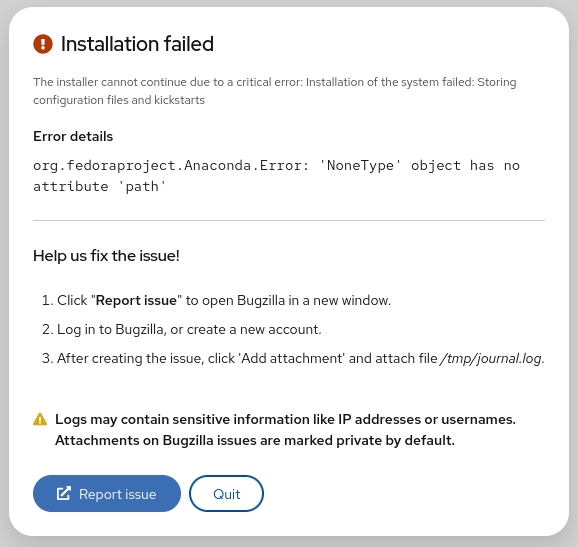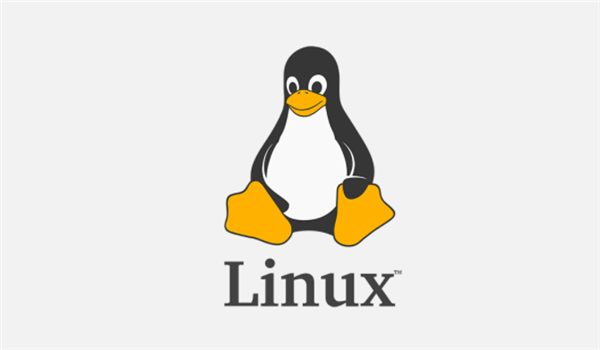Table of Content
Wine
go to Ubuntu Kylin Archive, search and download ukylin-wine.
wget http://archive.ubuntukylin.com/software/pool/partner/ukylin-wine_70.6.3.25_amd64.deb
on the same site, download ukylin-wechat.
wget http://archive.ubuntukylin.com/software/pool/partner/ukylin-wechat_3.0.0_amd64.deb
Install
sudo apt-get install -f ./ukylin-wine_70.6.3.25_amd64.deb
sudo apt-get install -f ./ukylin-wechat_3.0.0_amd64.deb
DPI
WINEPREFIX=~/.ukylin-wine/wechat /usr/bin/ukylin-wine winecfg