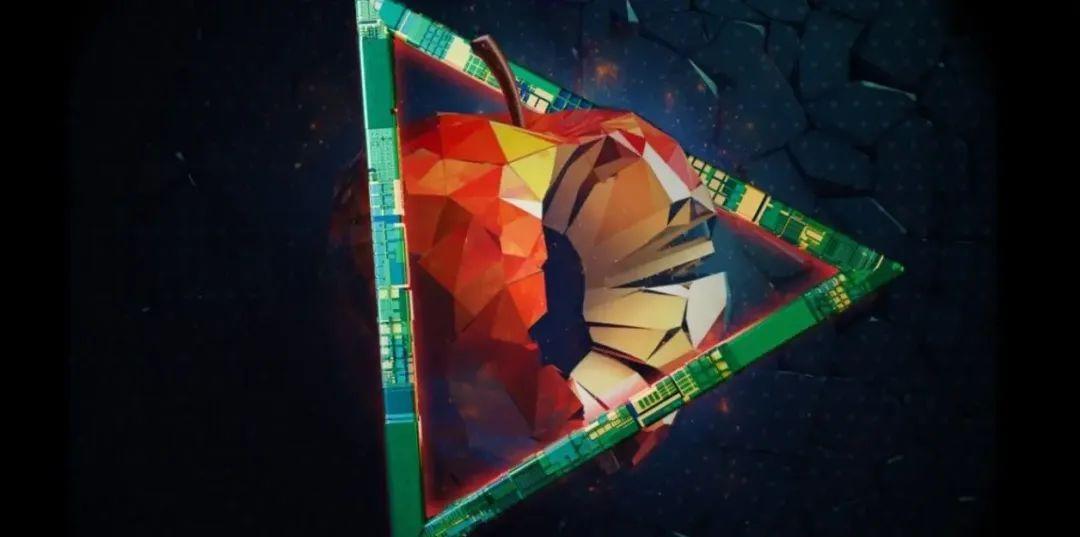Table of Content
扫二维码在目前的国内可谓是十分流行,今天有朋友问我二维码扫描怎么做,其实这些功能苹果在 AVFoundtion 中已经实现,对于一般的需求都可以满足。
那么,要实现一个二维码扫描功能,首先需要引入 AVFoundtion.framework,并导入相关头文件:
#import <AVFoundation/AVFoundation.h>
接下来,我们都知道扫描二维码是需要相机支持的,于是仿照我之前关于自定义相机篇章中所提到的,要实现一个相机功能。
@property (strong, nonatomic) AVCaptureDevice *device;
@property (strong, nonatomic) AVCaptureDeviceInput *input;
@property (strong, nonatomic) AVCaptureMetadataOutput *output;
@property (strong, nonatomic) AVCaptureSession *session;
@property (strong, nonatomic) AVCaptureVideoPreviewLayer *preview;
紧接着是初始化以及先关设置:
-(void)viewDidLoad {
[super viewDidLoad];
// Do any additional setup after loading the view, typically from a nib.
_device = [AVCaptureDevice defaultDeviceWithMediaType:AVMediaTypeVideo];
_input = [AVCaptureDeviceInput deviceInputWithDevice:self.device error:nil];
_output = [[AVCaptureMetadataOutput alloc] init];
[_output setMetadataObjectsDelegate:self queue:dispatch_get_main_queue()];
_session = [[AVCaptureSession alloc] init];
[_session setSessionPreset:AVCaptureSessionPresetHigh];
if ([_session canAddInput:self.input]) {
[_session addInput:self.input];
}
if ([_session canAddOutput:self.output]) {
[_session addOutput:self.output];
}
[_output setMetadataObjectTypes:[NSArray arrayWithObject:AVMetadataObjectTypeQRCode]];
_preview = [AVCaptureVideoPreviewLayer layerWithSession:_session];
_preview.videoGravity = AVLayerVideoGravityResizeAspectFill ;
_preview.masksToBounds = YES;
UIView *previewView = [[UIView alloc] initWithFrame:CGRectMake(0, 0, 300, 300)];
[previewView setCenter:self.view.center];
[previewView.layer setCornerRadius:5];
[previewView setClipsToBounds:YES];
_preview.frame = previewView.bounds;
[previewView.layer addSublayer:_preview];
[self.view addSubview:previewView];
[_session startRunning];
}
想要获取扫描的结果,需要通过代理:
<AVCaptureMetadataOutputObjectsDelegate>
然后理所当然的,实现其代理方法,获取扫描结果并进行处理:
#pragma mark - AVCaptureMetadataOutputObjectsDelegate
- (void)captureOutput:(AVCaptureOutput *)captureOutput didOutputMetadataObjects:(NSArray *)metadataObjects fromConnection:(AVCaptureConnection *)connection {
NSString *result = [NSString string];
if([metadataObjects count]) {
[_session stopRunning];
AVMetadataMachineReadableCodeObject *metadataObject = [metadataObjects objectAtIndex:0];
result = metadataObject.stringValue;
NSLog(@"\n\n%@", result);
}
}
好了,到这一步,我们已经毫不费力的实现了一个效率很高的 QRCode 扫描工具。