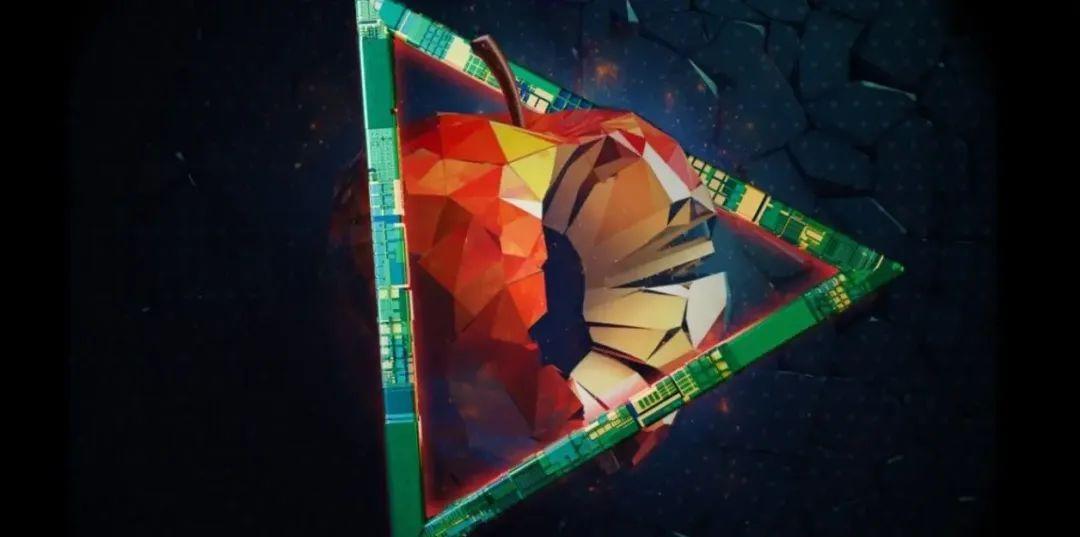Table of Content
Xib
-
从文件中读取需要的组件
-
NSArray *bundelArr = [[NSBundle mainBundle]loadNibNamed:@"myCell" owner:nil options:nil]; cell = bundelArr[0] -
nib其实是一个xib,里面是数组保存了各个组件。
-
-
注册nib文件,并且给表格注册可重用的nib
- 这样做的好处是能简化cell优化的过程,这样在初始化cell的时候就不用判断是否为nil
e.g.
- (void)viewDidLoad {
[super viewDidLoad];
UINib *nib = [UINib nibWithNibName:@"myCell" bundle:nil];
[self.tableView registerNib:nib forCellReuseIdentifier:@"myCell"];
}
- 在对按钮进行设置target时候,注意判断是否一直在给button加监听时间
e.g.
UIButton *button = (UIButton *)[cell viewWithTag:103];
// 在为按钮添加监听方法前,需要判断按钮是否已经被监听
if ([button allTargets].count == 0) {
[button addTarget:self action:@selector(buy:forEvent:) forControlEvents:UIControlEventTouchUpInside];
NSLog(@"监听数量:%d", button.allTargets.count);
}