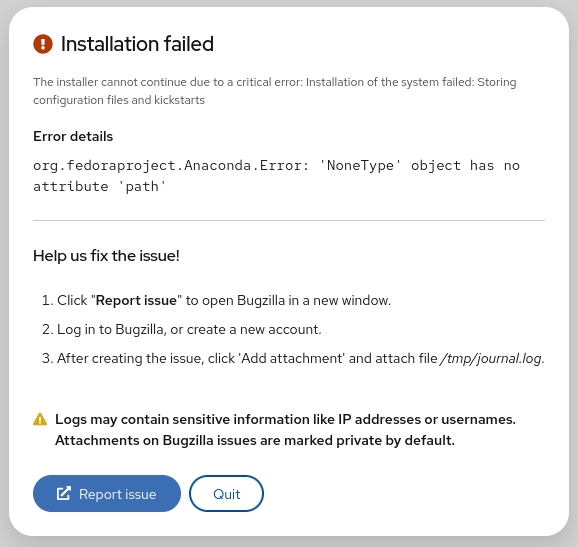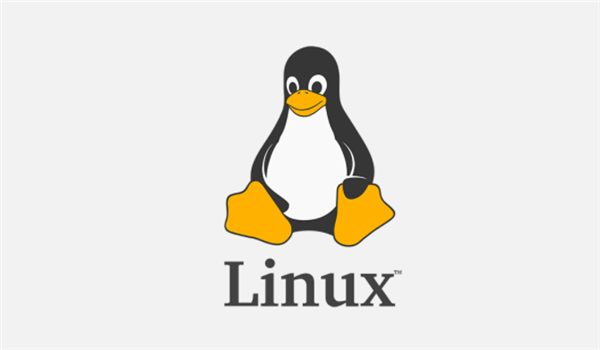How to uninstall after "make install"
Method #1 (make uninstall)
Step 1: You only need to follow this step if you've deleted/altered the build directory in any way: Download and make/make install using the exact same procedure as you did before.
Step 2: try make uninstall.
cd $SOURCE_DIR
sudo make uninstall
If this succeeds you are done. If you're paranoid you may also try the steps of "Method #3" to make sure make uninstall didn't miss any files.
Method #2 (checkinstall -- only for debian based systems)
Overview of the process
In debian based systems (e.g. Ubuntu) you can create a .deb package very easily by using a tool named checkinstall. You then install the .deb package (this will make your debian system realize that the all parts of your package have been indeed installed) and finally uninstall it to let your package manager properly cleanup your system.
Step by step
sudo apt-get -y install checkinstall
cd $SOURCE_DIR
sudo checkinstall
At this point checkinstall will prompt for a package name. Enter something a bit descriptive and note it because you'll use it in a minute. It will also prompt for a few more data that you can ignore. If it complains about the version not been acceptable just enter something reasonable like 1.0. When it completes you can install and finally uninstall:
sudo dpkg -i $PACKAGE_NAME_YOU_ENTERED
sudo dpkg -r $PACKAGE_NAME_YOU_ENTERED
Method #3 (install_manifest.txt)
If a file install_manifest.txt exists in your source dir it should contain the filenames of every single file that the installation created.
So first check the list of files and their mod-time:
cd $SOURCE_DIR
sudo xargs -I{} stat -c "%z %n" "{}" < install_manifest.txt
You should get zero errors and the mod-times of the listed files should be on or after the installation time. If all is OK you can delete them in one go:
cd $SOURCE_DIR
mkdir deleted-by-uninstall
sudo xargs -I{} mv -t deleted-by-uninstall "{}" < install_manifest.txt
A serious notice regarding this method you should keep in mind: "Watch out for files that might also have been installed by other packages. Simply deleting these files could break the other packages.". That's the reason that we've created the deleted-by-uninstall dir and moved files there instead of deleting them.
99% of this post existed in other answers. I just collected everything useful in a (hopefully) easy to follow how-to and tried to give extra attention to important details (like quoting xarg arguments and keeping backups of deleted files).