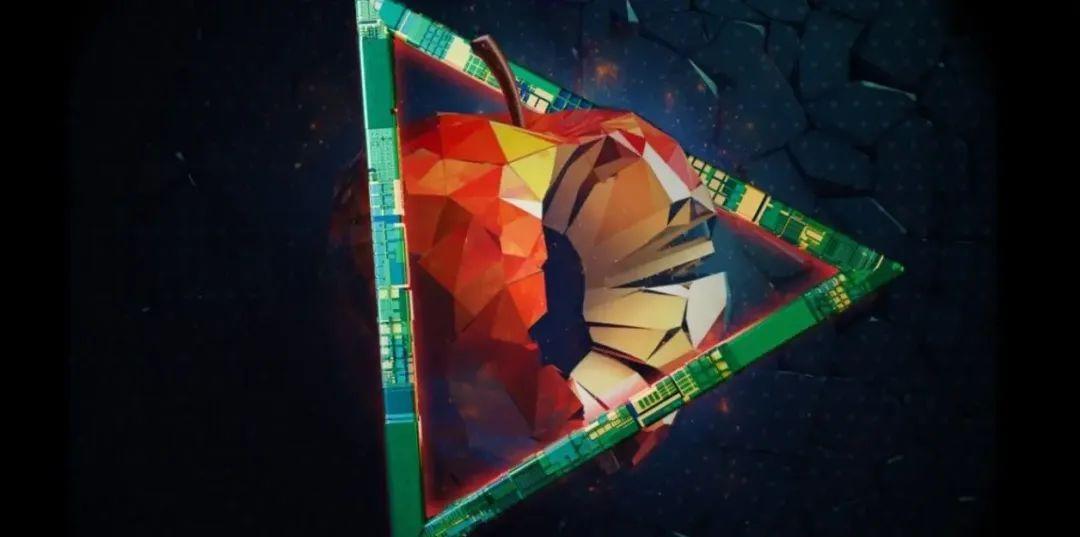不少升级 Xcode 7 的小伙伴们都表示在引入动态库时惊呆了,因为熟悉的 .dylib 不见了,取而代之的是 .tbd。
.dylib 去哪了
事实上 .dylib 还在原来的位置,而且我们也可以通过解析 .tbd 来找到他们,要使用原来的 .dylib 文件可以这样做:
-
选择
Target -
选择
BuildPhases -
展开
Link Binary With Libraries -
点击
+ -
点击
Add other -
按下
⌘+⇧+G -
输入
/usr/lib/
.tbd 是什么
经过苦苦的搜索之后,还是没有(!!!)任何有价值的文献,只在苹果开发者论坛中有一段来自苹果官方的回答:
For those who are curious, the .tbd files are new "text-based stub libraries", that provide a much more compact version of the stub libraries for use in the SDK, and help to significantly reduce its download size.
简单说, .tbd 又是和苹果压缩 iOS 系统和应用体积的政策的产物。
.tbd 出错了
如果你在使用 .tbd 时出现类似这样的的错误:
warning: skipping file '/Users/me/xcode7/Xcode-beta.app/Contents/Developer/Platforms/iPhoneOS.platform/Developer/SDKs/iPhoneOS9.0.sdk/usr/lib/libz.tbd' (unexpected file type 'text' in Frameworks & Libraries build phase)"
请参考下面的解决办法:
To work around this issue for now, please:
- Delete all references to .tbd files from either your linked libraries phase, or from the copied bundle resources phase (where they sometimes will be added).
- Add the library you want to link manually to the "Other Linker Flags" build settings, by adding the argument:
-l<library_name>for each library you want to link (for example, add "-lsqlite3" (without quotes)).
也就是说:
-
删除所有
.tbd引用,不论Link Binary With Libraries还是Copy Bundle Resources -
在
Build Settings=>Other Linker Flags中手动将每一个你要导入的库以-l<library_name>的形式添加,例如你要导入sqlite3则添加-lsqlite3。