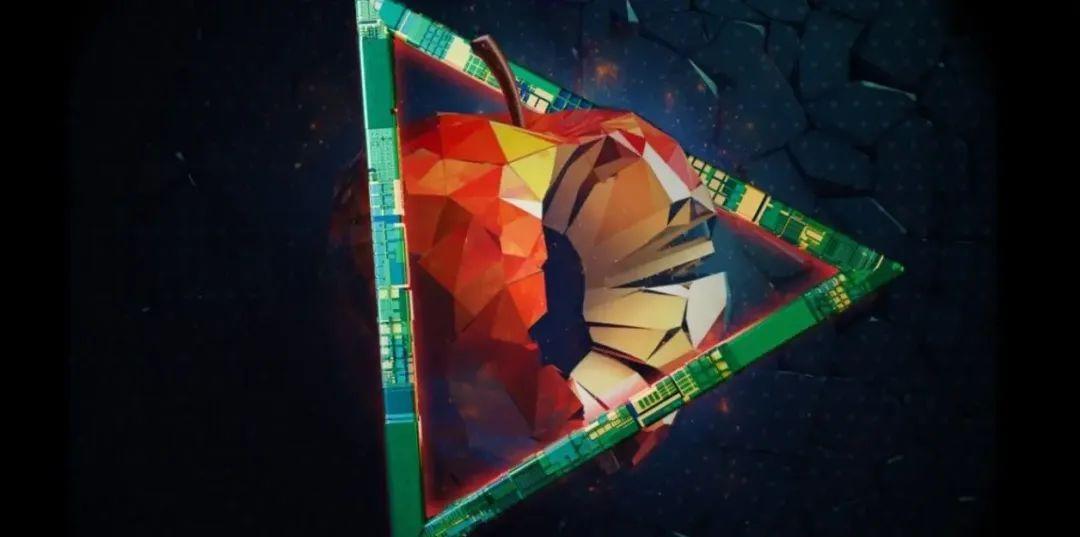Table of Content
将 Hex 颜色 (例如 #ffffff) 转换为 UIColor/NSColor, 以 UIColor 举例:
我们通过分类方式实现:
@implementation UIColor (MXColours)
Hex 字符串转 Color 实例:
#pragma mark - Color from Hex
+ (instancetype)colorFromHexString:(NSString *)hexString {
unsigned rgbValue = 0;
hexString = [hexString stringByReplacingOccurrencesOfString:@"#" withString:@""];
NSScanner *scanner = [NSScanner scannerWithString:hexString];
[scanner scanHexInt:&rgbValue];
return [[self class] colorWithR:((rgbValue & 0xFF0000) >> 16) G:((rgbValue & 0xFF00) >> 8) B:(rgbValue & 0xFF) A:1.0];
}
Color 实例转 Hex 字符串:
#pragma mark - Hex from Color
- (NSString *)hexString {
NSArray *colorArray = [self rgbaArray];
int r = [colorArray[0] floatValue] * 255;
int g = [colorArray[1] floatValue] * 255;
int b = [colorArray[2] floatValue] * 255;
NSString *red = [NSString stringWithFormat:@"%02x", r];
NSString *green = [NSString stringWithFormat:@"%02x", g];
NSString *blue = [NSString stringWithFormat:@"%02x", b];
return [NSString stringWithFormat:@"#%@%@%@", red, green, blue];
}
上面代码用到的自定义方法:
#pragma mark - Private
#pragma mark - RGBA Helper method
+ (instancetype)colorWithR:(CGFloat)red G:(CGFloat)green B:(CGFloat)blue A:(CGFloat)alpha {
return [[self class] colorWithRed:red/255.0f green:green/255.0f blue:blue/255.0f alpha:alpha];
}
#pragma mark - RGBA from Color
- (NSArray <NSNumber *>*)rgbaArray {
CGFloat r=0,g=0,b=0,a=0;
if ([self respondsToSelector:@selector(getRed:green:blue:alpha:)]) {
[self getRed:&r green:&g blue:&b alpha:&a];
}
else {
const CGFloat *components = CGColorGetComponents(self.CGColor);
r = components[0];
g = components[1];
b = components[2];
a = components[3];
}
return @[@(r),
@(g),
@(b),
@(a)];
}