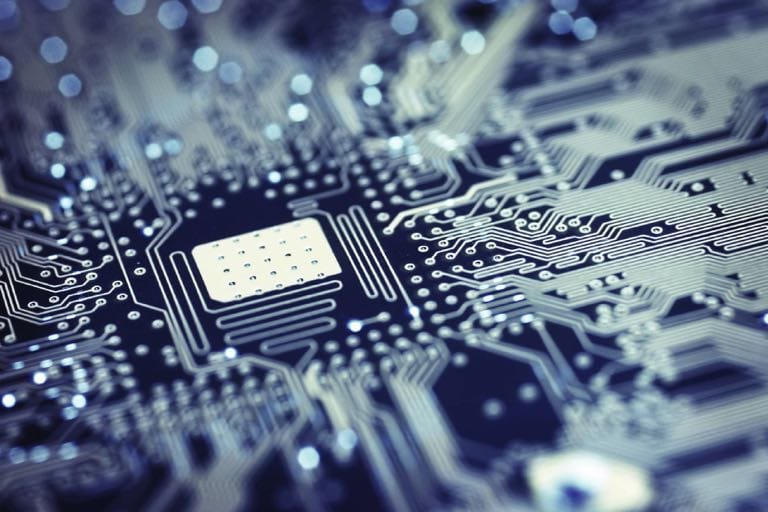When you sync your iPhone or iPad with iTunes, it triggers an automatic backup. Whilst it's a sensible precaution to backup regularly, it is possible to skip iTunes backups. I don't recommend performing an iTunes sync without a backup, but here's how you can disable those backups, and re-enable them if you change your mind.
{% include alert.html type='info' no_window='true' title="Video" msg="iTunes Backup disabled." video='/assets/videos/posts/iOS_Sync.mp4' poster='/assets/videos/posts/iOS_Sync.jpg' aspect='18.18%' %}
macOS
Before Catalina
So, before Catalina (10.15), I use defaults write com.apple.iTunes DeviceBackupsDisabled -bool true to disable automatic device backup. From this point on, if you open and sync iTunes it will skip taking a backup. If you'd like to undo this, just run defaults write com.apple.iTunes DeviceBackupsDisabled -bool false.
defaults write com.apple.iTunes DeviceBackupsDisabled -bool true
On Catalina
On macOS Catalina (10.15), changing the ~/Library/Application Support/MobileSync/Backup folder to being Read-only (dr-xr-xr-x) will prevent the backup being taken. However, this will also disable backups until Read-write permissions are restored. If your Backup folder is a symbolic link, you may need to delete the symbolic link and recreate a Backup folder at ~/Library/Application Support/MobileSync, then set the privilege to Read-only.
You can also do this by run sudo chmod 0000 ~/Library/Application\ Support/MobileSync/Backup in Terminal.
Windows
Microsoft Store version of iTunes (most common since 2018)
iTunes.exe /setPrefInt DeviceBackupsDisabled 1
64-bit version of iTunes (most common since 2015)
"%ProgramFiles%\iTunes\iTunes.exe" /setPrefInt DeviceBackupsDisabled 1
32-bit version of iTunes
"%ProgramFiles(x86)%\iTunes\iTunes.exe" /setPrefInt DeviceBackupsDisabled 1
From now on, if you open iTunes it will allow you to sync your iPhone's without triggering an automatic iTunes backup. If you'd like to undo this, follow the same steps, but instead of the 1 at the end of the command, use a 0.