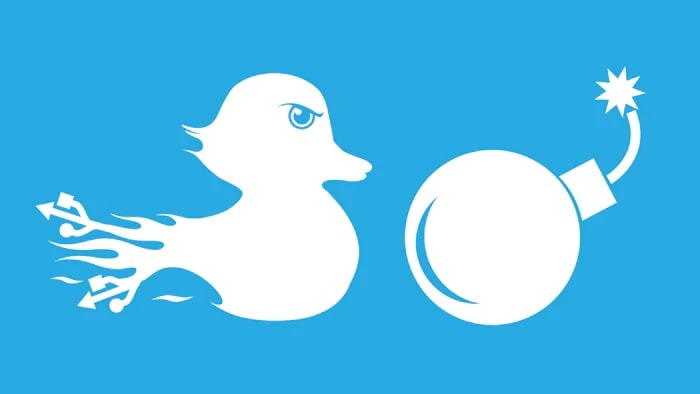Django Cheatsheet
https://docs.djangoproject.com/en/3.2/topics/
Table of Contents: - Installing Django - Models and Databases - Models - ...
Installing Django
$ pip install Django
- Always set up a database if you are going to develop a big project and sqlite is not enough.
Models and Databases
Generally, each model maps to a single database table. Each model is a Python class that subclasses django.db.models.Model.
In order to use models always:
- Include the app in settings INSTALLED_APPS
- run - manage.py makemigrations
- run - manage.py migrate
Models
from django.db import models
class Person(models.Model):
# if you add a primary key you override the pk
id = models.BigAutoField(primary_key=True)
# basic fields from django model class
first_name = models.CharField(max_length=30)
release_date = models.DateField()
num_stars = models.IntegerField()
text_area = models.TextField()
# Photo
profile_photo = models.ImageField(
upload_to="profile_photo/", blank=True, null=True
)
# select, choice fields
SHIRT_SIZES = (
('S', 'Small'),
('M', 'Medium'),
('L', 'Large'),
)
shirt_size = models.CharField(max_length=1, choices=SHIRT_SIZES)
# META DATA
class Meta:
ordering = ["horn_length"]
verbose_name_plural = "oxen"
# Always keep your data methods full, so that
# the business logic is kept in a single space
# so that you can use in other views .etc
def baby_boomer_status(self):
"Returns the person's baby-boomer status."
import datetime
if self.birth_date < datetime.date(1945, 8, 1):
return "Pre-boomer"
elif self.birth_date < datetime.date(1965, 1, 1):
return "Baby boomer"
else:
return "Post-boomer"
@property
def full_name(self):
"Returns the person's full name."
return '%s %s' % (self.first_name, self.last_name)
# Overriding predefined model methods like .save(), delete()
def save(self, *args, **kwargs):
do_something()
super().save(*args, **kwargs) # Call the "real" save() method.
do_something_else()
Relationships:
from django.db import models
# Many-to-one
class Manufacturer(models.Model):
pass
class Car(models.Model):
manufacturer = models.ForeignKey(Manufacturer, on_delete=models.CASCADE)
# Many-to-Many
class Topping(models.Model):
pass
class Pizza(models.Model):
toppings = models.ManyToManyField(Topping)
# One-to-One
class User(models.Model):
pass
class UserProfile(models.Model):
user = models.OneToOneField(User)
Making Queries
# Creates Object
>>> from blog.models import Blog
>>> b = Blog(name='Beatles Blog', tagline='All the latest Beatles news.')
>>> b.save()
# To perform an update on a data in database
>>> b5.name = 'New name'
>>> b5.save()
# Retrieveing all objets
>>> all_entries = Entry.objects.all()
# For filtering objects
>>> Entry.objects.filter(pub_date__year=2006)
# Chaining filters
>>> Entry.objects.filter(
... headline__startswith='What'
... ).exclude(
... pub_date__gte=datetime.date.today()
... ).filter(
... pub_date__gte=datetime.date(2005, 1, 30)
... )
# Retrieving a single object
>>> one_entry = Entry.objects.get(pk=1)
# Deleting objects
>>> e.delete()
# Limiting Queryset
>>> Entry.objects.all()[5:10]
# To lookup the fields of models from foreign key
# or ther relationships use double underscores `__`
>>> Blog.objects.filter(entry__headline__contains='Lennon')
# Querying JSON Field
>>> Dog.objects.create(name='Rufus', data={
... 'breed': 'labrador',
... 'owner': {
... 'name': 'Bob',
... 'other_pets': [{
... 'name': 'Fishy',
... }],
... },
... })
<Dog: Rufus>
>>> Dog.objects.create(name='Meg', data={'breed': 'collie', 'owner': None})
<Dog: Meg>
>>> Dog.objects.filter(data__breed='collie')
<QuerySet [<Dog: Meg>]>
# Contains query for JSON
>>> Dog.objects.filter(data__contains={'breed': 'collie'})
<QuerySet [<Dog: Meg>]>
# Contained By
>>> Dog.objects.filter(data__contained_by={'breed': 'collie'})
<QuerySet [<Dog: Fred>]>
# Has KEY
>>> Dog.objects.filter(data__has_key='owner')
<QuerySet [<Dog: Meg>]>
# Complex lookups with Q objects
Q(question__startswith='Who') | Q(question__startswith='What')
# -> same as: WHERE question LIKE 'Who%' OR question LIKE 'What%'
Aggregation
# Total number of books.
>>> Book.objects.count()
2452
# Average price across all books.
>>> from django.db.models import Avg
>>> Book.objects.all().aggregate(Avg('price'))
{'price__avg': 34.35}
# Max price across all books.
>>> from django.db.models import Max
>>> Book.objects.all().aggregate(Max('price'))
{'price__max': Decimal('81.20')}
# Difference between the highest priced book and the average price of all books.
>>> from django.db.models import FloatField
>>> Book.objects.aggregate(
... price_diff=Max('price', output_field=FloatField()) - Avg('price'))
{'price_diff': 46.85}
# Each publisher, each with a count of books as a "num_books" attribute.
>>> from django.db.models import Count
>>> pubs = Publisher.objects.annotate(num_books=Count('book'))
>>> pubs
<QuerySet [<Publisher: BaloneyPress>, <Publisher: SalamiPress>, ...]>
>>> pubs[0].num_books
73
Raw SQL Queries
The raw() manager method can be used to perform raw SQL queries that return model instances:
Manager.raw(raw_query, params=(), translations=None)
# Example
>>> for p in Person.objects.raw('SELECT * FROM myapp_person'):
... print(p)
# Another raw sql example:
>>> Person.objects.raw('''SELECT first AS first_name,
... last AS last_name,
... bd AS birth_date,
... pk AS id,
... FROM some_other_table''')
# Sometimes even Manager.raw() isn’t quite enough: you might need to
# perform queries that don’t map cleanly to models, or directly execute
# UPDATE, INSERT, or DELETE queries.
from django.db import connection
def my_custom_sql(self):
with connection.cursor() as cursor:
cursor.execute("UPDATE bar SET foo = 1 WHERE baz = %s", [self.baz])
cursor.execute("SELECT foo FROM bar WHERE baz = %s", [self.baz])
row = cursor.fetchone()
return row
Transactions
# A common way to handle transactions on the web is to wrap each
# request in a transaction. Set ATOMIC_REQUESTS to True in the
# configuration of each database for which you want to enable this behavior.
# When ATOMIC_REQUESTS is enabled, it’s still possible to prevent views from running in a transaction.
from django.db import transaction
@transaction.non_atomic_requests
def my_view(request):
do_stuff()
@transaction.non_atomic_requests(using='other')
def my_other_view(request):
do_stuff_on_the_other_database()
# atomic is usable both as a decorator:
from django.db import transaction
@transaction.atomic
def viewfunc(request):
# This code executes inside a transaction.
do_stuff()
# or you can use it as a context manager:
from django.db import transaction
def viewfunc(request):
# This code executes in autocommit mode (Django's default).
do_stuff()
with transaction.atomic():
# This code executes inside a transaction.
do_more_stuff()
Multiple Databases
# The first step to using more than one database with Django
# is to tell Django about the database servers you’ll be using.
# This is done using the DATABASES setting.
DATABASES = {
'default': {
'NAME': 'app_data',
'ENGINE': 'django.db.backends.postgresql',
'USER': 'postgres_user',
'PASSWORD': 's3krit'
},
'users': {
'NAME': 'user_data',
'ENGINE': 'django.db.backends.mysql',
'USER': 'mysql_user',
'PASSWORD': 'priv4te'
}
}
# Django requires that a default database entry be defined,
# but the parameters dictionary can be left blank if it will
# not be used. To do this, you must set up DATABASE_ROUTERS
# for all of your apps’ models
# The migrate management command operates on one database at a time.
"""
$ ./manage.py migrate --database=users
$ ./manage.py migrate --database=customers
"""
# Django also provides an API that allows you to maintain complete
# control over database usage in your code. A manually specified
# database allocation will take priority over a database allocated by a router.
>>> # This will run on the 'default' database.
>>> Author.objects.all()
>>> # So will this.
>>> Author.objects.using('default').all()
>>> # This will run on the 'other' database.
>>> Author.objects.using('other').all()
>>> my_object.save(using='legacy_users')
Django’s admin doesn’t have any explicit support for multiple databases. If you want to provide an admin interface for a model on a database other than that specified by your router chain, you’ll need to write custom ModelAdmin classes that will direct the admin to use a specific database for content.
class MultiDBModelAdmin(admin.ModelAdmin):
# A handy constant for the name of the alternate database.
using = 'other'
def save_model(self, request, obj, form, change):
# Tell Django to save objects to the 'other' database.
obj.save(using=self.using)
def delete_model(self, request, obj):
# Tell Django to delete objects from the 'other' database
obj.delete(using=self.using)
# ...
Handling HTTP Requests
# config/urls.py
# At the core module of djangos
# urls you have to have a set of includes
from django.urls import include, path
urlpatterns = [
# ... snip ...
path('community/', include('aggregator.urls')),
path('contact/', include('contact.urls')),
# ... snip ...
]
# Another possibility is to include additional URL patterns
# by using a list of path() instances. For example, consider this URLconf:
from django.urls import include, path
from apps.main import views as main_views
from credit import views as credit_views
extra_patterns = [
path('reports/', credit_views.report),
path('reports/<int:id>/', credit_views.report),
path('charge/', credit_views.charge),
]
urlpatterns = [
path('', main_views.homepage),
path('help/', include('apps.help.urls')),
path('credit/', include(extra_patterns)),
]
Once you create urls in your config/urls.py you have to create urls.py for each of your apps:
from django.urls import path
from . import views
urlpatterns = [
path('articles/2003/', views.special_case_2003),
path('articles/<int:year>/', views.year_archive),
path('articles/<int:year>/<int:month>/', views.month_archive),
path('articles/<int:year>/<int:month>/<slug:slug>/', views.article_detail),
]
# You can also use regular expressions
- str - Matches any non-empty string, excluding the path separator, '/'. This is the default if a converter isn’t included in the expression.
- int - Matches zero or any positive integer. Returns an int.
- slug - Matches any slug string consisting of ASCII letters or numbers, plus the hyphen and underscore characters. For example, building-your-1st-django-site.
- uuid - Matches a formatted UUID. To prevent multiple URLs from mapping to the same page, dashes must be included and letters must be lowercase. For example, 075194d3-6885-417e-a8a8-6c931e272f00. Returns a UUID instance
- path - Matches any non-empty string, including the path separator, '/'. This allows you to match against a complete URL path rather than a segment of a URL path as with str.
# You can give namespaces to your urls so that there is less collision
from django.urls import path
from . import views
app_name = 'polls'
urlpatterns = [
path('', views.IndexView.as_view(), name='index'),
path('<int:pk>/', views.DetailView.as_view(), name='detail'),
...
]
"""
{% url 'polls:index' %}
"""
Writing views
# Lets write a simple view template
from django.shortcuts import render, get_object_or_404, HttpResponse
from django.http import HttpResponseRedirect
def view_name(request):
"""
view description
"""
# Controller logic ...
data = {
"data_items_for_templates": data_items_for_templates,
}
return render(request, "template_name.html", data)
View Decorators
# Django provides several decorators that can
# be applied to views to support various HTTP features.
# For example:
@require_http_methods(["GET", "POST"])
def my_view(request):
# I can assume now that only GET or POST requests make it this far
# ...
pass
There are many decorators see them full at official docs
Shortcut functions for views
# The package django.shortcuts collects helper functions
# and classes that “span” multiple levels of MVC. In other
# words, these functions/classes introduce controlled
# coupling for convenience’s sake.
def view_name(request):
...
# Calls get() on a given model manager, but
# it raises Http404 instead of the model’s
# DoesNotExist exception.
get_object_or_404(klass, *args, **kwargs)
# Returns the result of filter() on a
# given model manager cast to a list, raising
# Http404 if the resulting list is empty
get_list_or_404(klass, *args, **kwargs)
# Returns an HttpResponseRedirect to the
# appropriate URL for the arguments passed.
redirect(to, *args, permanent=False, **kwargs)
# Combines a given template with a given context
# dictionary and returns an HttpResponse object
# with that rendered text
render(request, template_name, context=None, content_type=None, status=None, using=None)
Middleware
# Middleware is a framework of hooks into Django’s request/response
# processing. It’s a light, low-level “plugin” system for globally
# altering Django’s input or output.
def simple_middleware(get_response):
# One-time configuration and initialization.
def middleware(request):
# Code to be executed for each request before
# the view (and later middleware) are called.
response = get_response(request)
# Code to be executed for each request/response after
# the view is called.
return response
return middleware
To activate a middleware component, add it to the MIDDLEWARE list in your Django settings.
MIDDLEWARE = [
'django.middleware.security.SecurityMiddleware',
'django.contrib.sessions.middleware.SessionMiddleware',
'django.middleware.common.CommonMiddleware',
'django.middleware.csrf.CsrfViewMiddleware',
'django.contrib.auth.middleware.AuthenticationMiddleware',
'django.contrib.messages.middleware.MessageMiddleware',
'django.middleware.clickjacking.XFrameOptionsMiddleware',
]
Sessions
# simplistic usage of sessions
def login(request):
m = Member.objects.get(username=request.POST['username'])
if m.password == request.POST['password']:
request.session['member_id'] = m.id
return HttpResponse("You're logged in.")
else:
return HttpResponse("Your username and password didn't match."
""" Below are session methods prodived by django
exists()
create()
save()
delete()
load()
clear_expired()
"""
Working with Forms
<form method="POST" action="{% url 'viewname' %}">
<input type="text" name="form_input">
<input type="submit" name="form_submit_btn">
</form>
def viewname(request):
if request.POST.get("form_submit_btn"):
input = request.POST.get("form_input")
# Proecss the form here
...
Templates
This is an overview of the Django template language’s syntax.
<!-- variables -->
<p>My first name is {{ first_name }}. My last name is {{ last_name }}.</p>
<!-- tags for logic -->
{% if user.is_authenticated %}
Hello, {{ user.username }}.
{% endif %}
<!-- filters -->
{{ django|title }}
<!-- comments -->
{# this won't be rendered #}
Class Based Views
# A view is a callable which takes a request and returns a response. This can be more
# than just a function, and Django provides an example of some classes which can be
# used as views. These allow you to structure your views and reuse code by harnessing
# inheritance and mixins.
# Let's first see a function-based view:
def myview(request):
if request.method == "POST":
form = MyForm(request.POST)
if form.is_valid():
# <process form cleaned data>
return HttpResponseRedirect('/success/')
else:
form = MyForm(initial={'key': 'value'})
return render(request, 'form_template.html', {'form': form})
# Now lets turn it into CLASS Based
class MyFormView(View):
form_class = MyForm
initial = {'key': 'value'}
template_name = 'form_template.html'
def get(self, request, *args, **kwargs):
form = self.form_class(initial=self.initial)
return render(request, self.template_name, {'form': form})
def post(self, request, *args, **kwargs):
form = self.form_class(request.POST)
if form.is_valid():
# <process form cleaned data>
return HttpResponseRedirect('/success/')
return render(request, self.template_name, {'form': form})
You can also use decorators on class views:
decorators = [never_cache, login_required]
@method_decorator(decorators, name='dispatch')
class ProtectedView(TemplateView):
template_name = 'secret.html'
@method_decorator(never_cache, name='dispatch')
@method_decorator(login_required, name='dispatch')
class ProtectedView(TemplateView):
template_name = 'secret.html'
Migrations
Migrations are Django’s way of propagating changes you make to your models (adding a field, deleting a model, etc.) into your database schema
- migrate -- which is responsible for applying and unapplying migrations.
- makemigrations -- which is responsible for creating new migrations based on the changes you have made to your models.
- sqlmigrate -- which displays the SQL statements for a migration.
- showmigrations -- which lists a project’s migrations and their status.
Version Control
Because migrations are stored in version control, you’ll occasionally come across situations where you and another developer have both committed a migration to the same app at the same time, resulting in two migrations with the same number.
Don’t worry - the numbers are just there for developers’ reference, Django just cares that each migration has a different name. Migrations specify which other migrations they depend on - including earlier migrations in the same app - in the file, so it’s possible to detect when there’s two new migrations for the same app that aren’t ordered.
Reversing Migrations
Migrations can be reversed with migrate by passing the number of the previous migration. For example, to reverse migration books.0003:
$ python manage.py migrate books 0002
If you want to reverse all migrations applied for an app, use the name zero:
$ python manage.py migrate books zero
A migration is irreversible if it contains any irreversible operations. Attempting to reverse such migrations will raise IrreversibleError:
where i left: https://docs.djangoproject.com/en/3.2/topics/migrations/#data-migrations