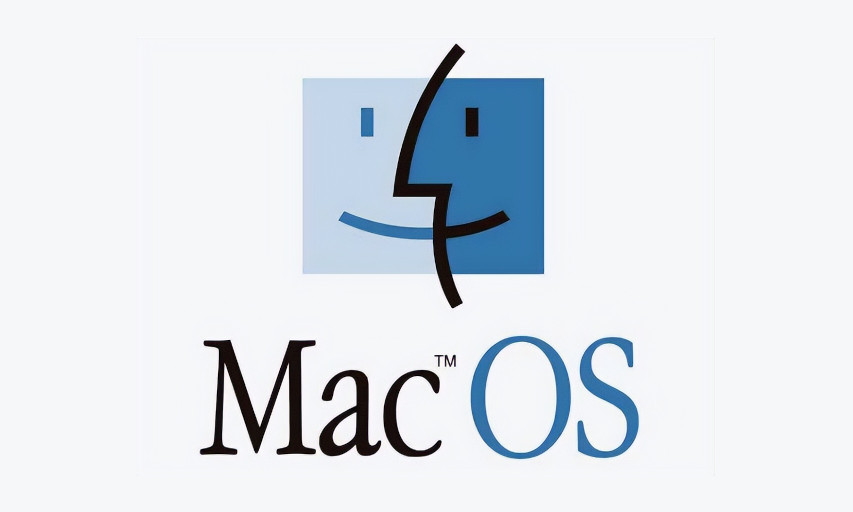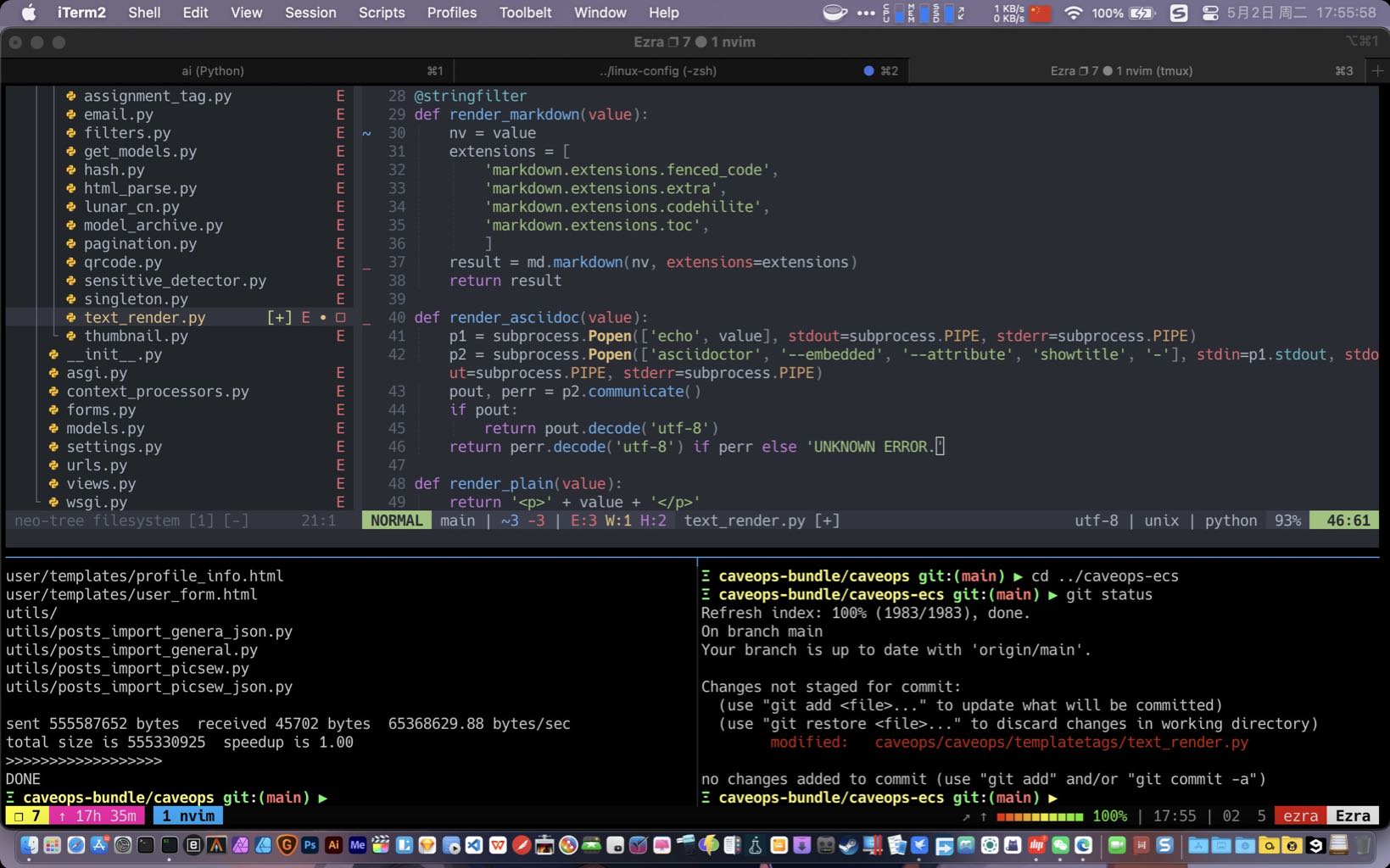Table of Content
El Capitan 加入了 Rootless 机制, 不再能够随心所欲的读写很多路径真是很难过。
Rootless 机制将成为对抗恶意程序的最后防线
要关闭 Rootless, 需要进入恢复系统。开机时按住 option 选择恢复磁盘 (或在开机时按住 command + R), 在菜单中找到并打开 Terminal。
csrutil disable
然后重启即可。
如果要恢复默认:
csrutil enable
csrutil
csrutil enable [--without kext | fs | debug | dtrace | nvram][--no-internal]
禁用:
csrutil disable
csrutil enable --without kext --without fs --without debug --without dtrace --without nvram)
- B0: [
kext] 允许加载不受信任的kext(与已被废除的kext-dev-mode=1等效) - B1: [
fs] 解锁文件系统限制 - B2: [
debug] 允许task_for_pid()调用 - B3: [n/a] 允许内核调试 (官方的
csrutil工具无法设置此位) - B4: [
internal] Apple 内部保留位(csrutil默认会设置此位, 实际不会起作用。设置与否均可) - B5: [
dtrace] 解锁dtrace限制 - B6: [
nvram] 解锁NVRAM限制 - B7: [n/a] 允许设备配置