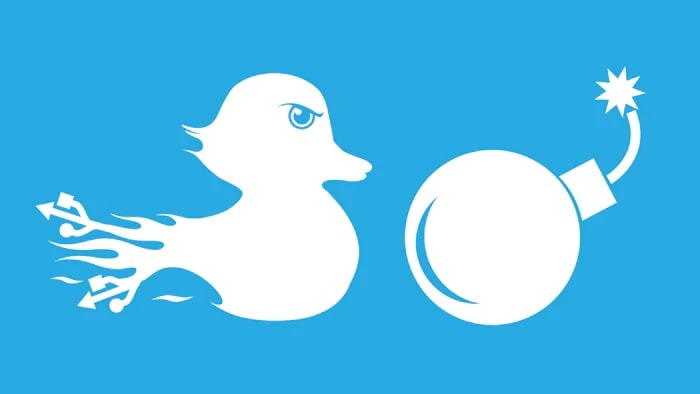Psycopg2
This cheatsheet is about the psycopg2 packet.
Installation:
$ pip install psycopg2
install dev tools for ubuntu
$ sudo apt install -y build-essential libssl-dev libffi-dev python3-dev
Python Usage
Details Postgres:
- Username: The username you use to work with PostgreSQL, The default username for the PostgreSQL database is Postgres.
- Password: Password is given by the user at the time of installing the PostgreSQL.
- Host Name: This is the server name or Ip address on which PostgreSQL is running. if you are running on localhost, then you can use localhost, or its IP, i.e., 127.0.0.0
- Database Name: Database name to which you want to connect. Here we are using Database named “postgres_db“.
How to Connect to PostgreSQL in Python:
- connect() -- used to connect to postgresql db
- cursor() -- Create a cursor object using the connection object returned by the connect method to execute PostgreSQL queries from Python.
- execute() -- run the SQL query and return the result.
- fetchall(), fetchone, fetchmany -- to read query results
- cursor.close() -- close the cursor
- connection.close() -- close the connection
Example:
import psycopg2
from psycopg2 import Error
try:
# Connect to an existing database
connection = psycopg2.connect(user="postgres",
password="pynative@#29",
host="127.0.0.1",
port="5432",
database="postgres_db")
# Create a cursor to perform database operations
cursor = connection.cursor()
# Print PostgreSQL details
print("PostgreSQL server information")
print(connection.get_dsn_parameters(), "\n")
# Executing a SQL query
cursor.execute("SELECT version();")
# Fetch result
record = cursor.fetchone()
print("You are connected to - ", record, "\n")
except (Exception, Error) as error:
print("Error while connecting to PostgreSQL", error)
finally:
if (connection):
cursor.close()
connection.close()
print("PostgreSQL connection is closed")
OUTPUT
PostgreSQL server information
{'user': 'postgres', 'dbname': 'python_db', 'host': '127.0.0.1', 'port': '5432', 'tty': '', 'options': '', 'sslmode': 'prefer', 'sslcompression': '0', 'krbsrvname': 'postgres', 'target_session_attrs': 'any'}
You are connected to - ('PostgreSQL 12.2)
PostgreSQL connection is closed
More Advanced Usage
Lets see another exmpale with more SQL queries:
import psycopg2
try:
connection = psycopg2.connect(user="postgres",
password="pynative@#29",
host="127.0.0.1",
port="5432",
database="postgres_db")
cursor = connection.cursor()
# Executing a SQL query to insert data into table
insert_query = """ INSERT INTO mobile (ID, MODEL, PRICE) VALUES (1, 'Iphone12', 1100)"""
cursor.execute(insert_query)
connection.commit()
print("1 Record inserted successfully")
# Fetch result
cursor.execute("SELECT * from mobile")
record = cursor.fetchall()
print("Result ", record)
# Executing a SQL query to update table
update_query = """Update mobile set price = 1500 where id = 1"""
cursor.execute(update_query)
connection.commit()
count = cursor.rowcount
print(count, "Record updated successfully ")
# Fetch result
cursor.execute("SELECT * from mobile")
print("Result ", cursor.fetchall())
# Executing a SQL query to delete table
delete_query = """Delete from mobile where id = 1"""
cursor.execute(delete_query)
connection.commit()
count = cursor.rowcount
print(count, "Record deleted successfully ")
# Fetch result
cursor.execute("SELECT * from mobile")
print("Result ", cursor.fetchall())
except (Exception, psycopg2.Error) as error:
print("Error while connecting to PostgreSQL", error)
finally:
if connection:
cursor.close()
connection.close()
print("PostgreSQL connection is closed")