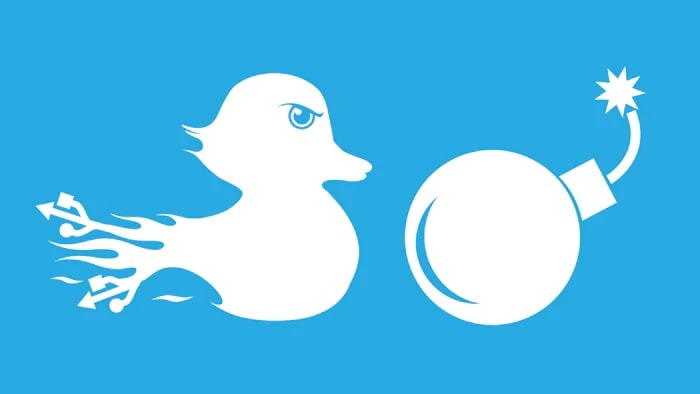Python Packaging
- [ ] In your
__init__.pyfiles export that classes and functions you want to export. - [ ] Create a pypi account
- [ ] upload your package to github.com
- [ ] create the files pypi requires
- setup.py
- setup.cfg
- LICENSE
- README
- [ ] Upload the package to pypi
- [ ] Maintain package
init.py file
Dir structure:
MyLib
-__init__.py
-File1.py
-File1.py
init.py
# Inside of __init__.py
from MyLib.File1 import ClassA, ClassB, ClassC
from MyLib.File2 import ClassX, ClassY, ClassZ
Pypi Required Files
setup.py:
from distutils.core import setup
setup(
name = 'YOURPACKAGENAME', # How you named your package folder (MyLib)
packages = ['YOURPACKAGENAME'], # Chose the same as "name"
version = '0.1', # Start with a small number and increase it with every change you make
license='MIT', # Chose a license from here: https://help.github.com/articles/licensing-a-repository
description = 'TYPE YOUR DESCRIPTION HERE', # Give a short description about your library
author = 'YOUR NAME', # Type in your name
author_email = 'your.email@domain.com', # Type in your E-Mail
url = 'https://github.com/user/reponame', # Provide either the link to your github or to your website
download_url = 'https://github.com/user/reponame/archive/v_01.tar.gz', # I explain this later on
keywords = ['SOME', 'MEANINGFULL', 'KEYWORDS'], # Keywords that define your package best
install_requires=[ # I get to this in a second
'validators',
'beautifulsoup4',
'numpy',
'Django',
],
classifiers=[
'Development Status :: 3 - Alpha', # Chose either "3 - Alpha", "4 - Beta" or "5 - Production/Stable" as the current state of your package
'Intended Audience :: Developers', # Define that your audience are developers
'Topic :: Software Development :: Build Tools',
'License :: OSI Approved :: MIT License', # Again, pick a license
'Programming Language :: Python :: 3', #Specify which pyhton versions that you want to support
'Programming Language :: Python :: 3.4',
'Programming Language :: Python :: 3.5',
'Programming Language :: Python :: 3.6',
],
)
download_url-- You have previously uploaded your project to your github repository. Now, we create a new release version of your project on github. This release will then be downloaded by anyone that runs the “pip install YourPackage” command.install_requires-- Here, you define all the dependencies your package has — all the pip packages that you are importing.
setup.cfg
# Inside of setup.cfg
[metadata]
description-file = README.md
Uploading the package to pypi
Now, we create a source distribution with the following command:
$ python setup.py sdist
We will need twine for the upload process, so first install twine via pip:
$ pip install twine
Then, run the following command:
$ twine upload dist/*
You will be asked to provide your username and password. Provide the credentials you used to register to PyPi earlier.
Maintain Package
Simply upload your new code to github, create a new release, then adapt the setup.py file (new download_url — according to your new release tag, new version), then run the setup.py and the twin command again (navigate to your folder first!)
python setup.py sdist
twine upload dist/*
Finally, update your package via pip to see whether your changes worked:
pip install YOURPACKAGE --upgrade