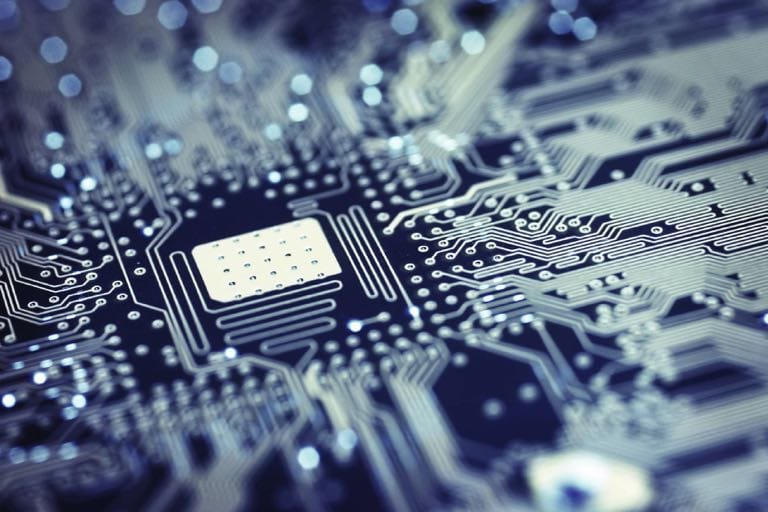How to stop macOS updates from taking over the rEFInd boot manager?
Well, by default, rEFInd is installed in the EFI partition. Another option is to install rEFInd in a new small "Mac OS Extended (Journaled)" volume. This will allow rEFInd to appear in the Startup Manager.
Below are the steps. The commands need to be entered into a Terminal application window.
Create the new volume.
The diskutil command, shrinks the APFS container (121100M, i.e. 121.1 GB) by 300 MB (120800M) and creates the new 300 MB "Mac OS Extended (Journaled)" volume labeled "Macintosh HD via rEFInd".
sudo diskutil ap resizeContainer disk1 120800M JHFS+ "rEFInd" 0
After the command completes, restart the Mac.
{% include alert.html type='info' title='NOTE' msg='If you get an error message which includes the phrase "perhaps caused by APFS Snapshot usage by Time Machine", then see Neil\'s own answer to the question: Can\'t resize APFS Container: Not enough free space in Container due to APFS limits or tidemarks.' %}
Download
Download the rEFInd Boot Manager software from this SourceForge web site. Enter the following commands to install the software to the "Macintosh HD via rEFInd" volume.
cd ~/Downloads/refind-bin-0.12.0
./refind-install --ownhfs /dev/disk0s3
{% include alert.html type='info' title='NOTE' msg='The error message Could not set boot device property: 0xe00002bc was expected and can be ignored.' %}
(Optional) Permissions
Use the command below to navigate to the folder containing the refind.conf file.
cd "/Volumes/rEFInd/System/Library/CoreServices"
Add write permissions to the CoreServices folder and the refind.conf file.
sudo chmod a+w . refind.conf
Restart
Restart the Mac and immediately hold down the option key until the Startup Manager icons appears. Next, hold down the control key and select to boot from the rEFInd volume.