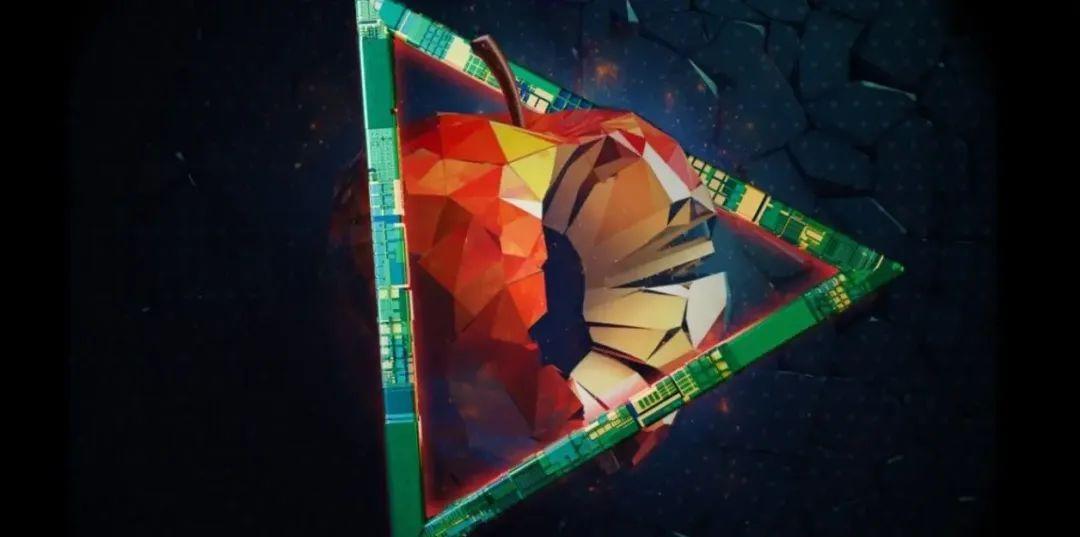Travis is a Continuos Integration platform targeted to the Open Source Community. Among many other languages, it now supports Objective-C projects, but its lack of documentation can give the impression that it is a difficult task to achieve while in fact it quite simple. Find out how simple it is to configure your iOS Xcode project hosted in Github in 3 steps:
1. Configuration File
All Travis projects start with a YAML configuration file named travis.yml. An iOS project actually requires a very simple one:
language:objective-c
before_script:
- cd TwinkleStarExample # in case your project resides in a sub-directory
xcode_sdk: iphonesimulator
The xcode_sdk: line is important to avoid the error:
Code Sign error: The identity 'iPhone Developer' doesn't match any valid, non-expired certificate/private key pair in your keychains
2. Shared Schemes
Ensure the schemes of your target are Shared. This option makes a scheme visible to anyone using that project. To enable it, go to the menu: Product > Scheme > Manage Schemes.

This prevents the following error:
xcodebuild: error: The project 'PROJECT_NAME' does not contain a scheme named 'SCHEME_NAME'.
3. Success
Writing a configuration file and making a few clicks in Xcode are for sure exhausting!
Reward yourself by opening a can of Cola and start enjoying the benefits of continuous integrated builds. :)
For some examples, refer to some of my iOS repositories in Github: