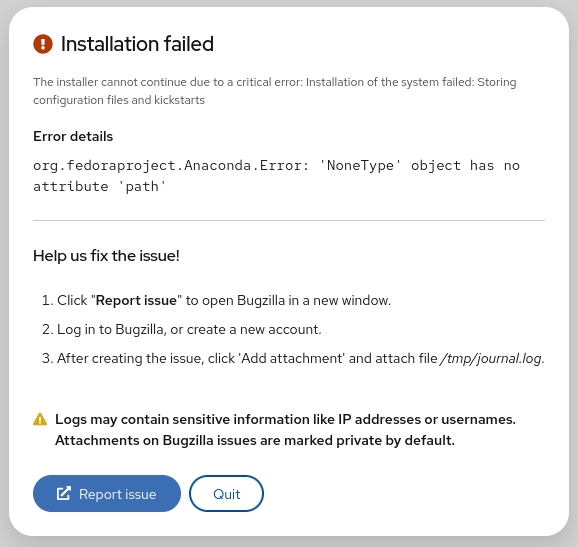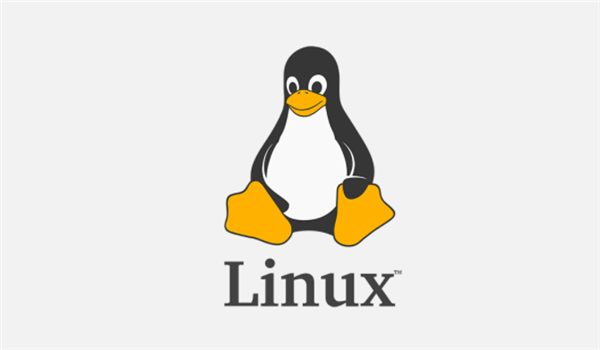因为时不时会给自己或者被人的电脑💻重装系统, 装系统很简单, 但之后要配置的内容还是蛮多的, 这里列举一下吧。
重装系统
首先要从重装系统说起, 由于直接运行 .app 安装会保留原来的数据, 而很多时候这正是我们不希望看到的, 所以我们要用到 Terminal 来解决,详细内容可以参考我 之前的博客。
sudo createinstallmedia路径 --volume U盘路径 --applicationpath 安装器App路径
安装工具
rvm
接下来, 系统安装好之后先来安装 rvm 吧:
\curl -sSL https://get.rvm.io | bash -s stable
安装好之后, 再来安装 Ruby, 版本根据需要来选, 比如 2.2.5:
rvm install 2.2.5
gem
由于 gem 已经自带, 所以我们直接安装一些常用工具即可, 首先如果你在天朝大陆, 没有任何高科技的情况下, 记得修改源到淘宝镜像:
gem sources --add https://gems.ruby-china.org/ --remove https://rubygems.org/
然后确认一下:
gem sources -l
CocoaPods
gem 没问题的话, 开始安装 CocoaPods:
gem install cocoapods
Jekyll
接下来还要安装 Jekyll:
gem install jekyll
需要的话还可以安装其他插件, 比如:
$ gem install jekyll-paginate
$ gem install jekyll-toc
macgap
顺手安装个小工具, MacGap, 一个 WebApp 生成器。
gem install macgap
使用起来也很简单, 随意在什么路径下创建一个 app, 例如我在 ~ 目录新建一个叫 MyBlog 的 app:
$ cd ~
$ macgap new MyBlog
这时, MacGap 会在 ~ 下创建 MyBlog 文件夹, 包含 index.html 文件。
修改 MyBlog/index.html 甚至添加其它资源到 Blog/ 中, 然后开始构建:
macgap build MyBlog
构建完成后会生成 MyBlog.app 文件。
pip
pip 也免不了, 可以参考我 之前的博客:
sudo easy_install pip
有了 pip 也可以装一些实用的东西, 比如 Pygments:
sudo pip install Pygments
port
Macport 应该不用介绍了, 安装工具请移步 https://www.macports.org/install.php。
当然, 你也可以在这个的链接中找到源文件, 通过源文件安装也是安装选项之一, 相关内容可以参考我 之前的博客。
brew
Homebrew 也是很常用的工具, 必装之一, 可以参考我 之前的博客:
/usr/bin/ruby -e "$(curl -fsSL https://raw.githubusercontent.com/Homebrew/install/master/install)"
brew 能做不少事情, 比如:
brew install coreutils
Carthage
有个 brew, 来安装 Carthage 吧:
brew install carthage
当然, 你的系统也可能已经安装了 carthage, 这时一般会提示你 unlink carthage, 你可以通过 carthage version 查看其版本。
npm
node和npm安装必不可少,这里我们用 brew 来安装它们。
一般来说, 首先应该确保 brew 是安全可靠的:
brew doctor
如果出现:
Warning: Some directories in /usr/local/share/man aren't writable. This can happen if you "sudo make install" software that isn't managed by Homebrew. If a brew tries to add locale information to one of these directories, then the install will fail during the link step.
You should probably
sudo chown -R $(whoami)them:/usr/local/share/man/man5/usr/local/share/man/man7
那么, 将 brew 的位置添加到 $PATH 环境变量中:
export PATH="/usr/local/bin:$PATH"
如果出现:
Warning: You have unlinked kegs in your Cellar Leaving kegs unlinked can lead to build-trouble and cause brews that depend on those kegs to fail to run properly once built. Run brew link on these:
node
则需清理 brew:
brew cleanup
并删除 node 文件:
sudo rm -rf /usr/local/{lib/node{,/.npm,_modules},bin,share/man}/{npm*,node*,man1/node*}
或:
sudo rm -rf /usr/local/bin/npm /usr/local/share/man/man1/node* /usr/local/lib/dtrace/node.d ~/.npm ~/.node-gyp /opt/local/bin/node opt/local/include/node /opt/local/lib/node_modules
一切正常的话开始安装:
$ brew link node
$ brew uninstall node
$ brew install node
当然你也可能只需要 brew install node 这一条指令。
Grunt
npm install -g grunt-cli
PHP
php 已经在系统中内置, 需要的话可以安装新版, 以及 php-fpm:
brew install homebrew/php/php70 homebrew/php/php70-mcrypt homebrew/php/php70-gmagick homebrew/php/php70-opcache homebrew/php/php70-xdebug
接下来:
vi ~/.bash_profile
按 i 进入编辑模式, 依据情况, 添加或修改:
export PATH="/usr/local/sbin:$PATH"
然后:
source ~/.bash_profile
现在你可以输入 php -v 和 php-fpm -v 都应该显示查看版本号。
接着, 启动 php-fpm 试试看:
sudo php-fpm
结束掉:
sudo pkill php-fpm
就目前的情况下, 在终端中启动 php-fpm 后, 未结束前不要关闭窗口, 若输入其他命令应该新建窗口, 非正常关闭重新启动将显示端口被占用, 此时需要修改默认的端口 9000 为其他端口。
Nginx
先安装:
brew install nginx
或:
brew install --with-http2 nginx
安装结束后要进行一些设置:
vi /usr/local/etc/nginx/nginx.conf
根据情况修改或添加:
server {
listen 8080; # 默认端口为8080
server_name localhost; # 网站地址
# charset koi8-r;
# access_log logs/host.access.log main;
# 如果想使用80端口,需要给予权限,添加下面两行并参考下一个步骤,不需要则可以跳过
ssl_certificate ssl/nginx.crt;
ssl_certificate_key ssl/nginx.key;
location / {
root html; # html为网站根目录,可以自己修改
index index.html index.htm; # 添加index.php
}
生成密钥给予权限以使用 80 端口:
sudo mkdir /usr/local/etc/nginx/ssl/
sudo openssl req -x509 -nodes -days 365 -newkey rsa:2048 -keyout /usr/local/etc/nginx/ssl/nginx.key -out /usr/local/etc/nginx/ssl/nginx.crt
设置 Nginx 支持 php:
vi /usr/local/etc/nginx/nginx.conf
找到下面内容并打开其中的注释部分, 并修改:
location ~ \.php$ {
root html; #此处的根目录应与上面的设置的一致
fastcgi_pass 127.0.0.1:9000; #此处可以设置php-fpm默认端口
fastcgi_index index.php;
fastcgi_param SCRIPT_FILENAME /scripts$fastcgi_script_name; #此处将/scripts$fastcgi_script_name修改为根目录$fastcgi_script_name
include fastcgi_params; #将此行代码与上一行对调位置
}
启动 Nginx:
sudo nginx
结束/重载 (配置文件) Nginx:
sudo nginx -s stop
sudo nginx -s reload
MySQL
brew install mysql
安装完成后为 MySQL 设置密码, 首先无密码登录, 用户名为 root:
mysql -u root
在 MySQL 中操作:
$ update mysql.user set authentication_string="new password" where User='root';
$ flush privileges;
$ quit
设置
隐藏文件
首先是显示 Finder 隐藏文件:
defaults write com.apple.finder AppleShowAllFiles -bool true
反之, 想要关闭的话执行:
defaults write com.apple.finder AppleShowAllFiles -bool false
vim
vi/vim 是十分常用的命令行编辑器, 一般要做的有几件事, 显示行号、语法高亮:
vi ~/.vimrc
按 i 进入编辑模式, 输入:
filetype on
syntax on
syntax enable
colorscheme railscasts
set nocompatible
set number
set nu
set ai
set flash
set showmatch
set showmode
set showcmd
set warn
set wrap
set history=1000
set background=dark
set autoindent
set smartindent
set tabstop=4
set softtabstop=4
set shiftwidth=4
set showmatch
set guioptions-=T
set vb t_vb=
set ruler
set incsearch
其中 railscasts 是自定义的高亮配置, 并不是默认提供的, 默认配置有:
Ezra $ ls /usr/share/vim/vim74/colors/
README.txt evening.vim ron.vim
blue.vim industry.vim shine.vim
darkblue.vim koehler.vim slate.vim
default.vim morning.vim torte.vim
delek.vim murphy.vim zellner.vim
desert.vim pablo.vim
elflord.vim peachpuff.vim
如果你有自己的色彩配置文件, 比如我刚才使用的 railscasts.vim, 将其复制到用户目录下的 vim 配置中:
cp railscasts.vim ~/.vim/colors/railscasts.vim
然后和我一样在 .vimrc 中使用它即可, 下面是 railscasts.vim 文件的内容。
"
" Name: railscasts.vim
" URL: https://meniny.cn/
" License: MIT <https://opensource.org/licenses/MIT>
"
set background=dark
hi clear
if exists("syntax_on")
syntax reset
endif
let g:colors_name = "railscasts"
hi Normal guifg=#e4e4e4 guibg=#121212 ctermfg=254 ctermbg=233
hi Search guifg=#000000 guibg=#5f5f87 ctermfg=0 ctermbg=60 cterm=NONE
hi Visual guibg=#5f5f87 ctermbg=60
hi LineNr guifg=#666666 ctermfg=242
hi Cursor guifg=#000000 guibg=#FFFFFF ctermfg=0 ctermbg=15
hi CursorLine guibg=#1c1c1c gui=NONE ctermbg=234 cterm=NONE
hi CursorLineNr guifg=#a9a8a8 gui=NONE ctermfg=248 cterm=NONE
hi ColorColumn guibg=#1c1c1c ctermbg=234
hi! link CursorColumn ColorColumn
hi VertSplit guifg=#444444 guibg=#121212 gui=NONE ctermfg=238 ctermbg=233 cterm=NONE
hi SignColumn guifg=#FFFFFF guibg=NONE ctermfg=15 ctermbg=NONE
" StatusLine
" Bold
hi User1 guifg=#eeeeee guibg=#606060 gui=bold ctermfg=255 ctermbg=241 cterm=bold
" Yellow
hi User2 guifg=#FFAF00 guibg=#606060 gui=bold ctermfg=214 ctermbg=241 cterm=bold
" Green
hi User3 guifg=#5fff00 guibg=#606060 gui=bold ctermfg=82 ctermbg=241 cterm=bold
" Red
hi User4 guifg=#870000 guibg=#606060 gui=bold ctermfg=88 ctermbg=241 cterm=bold
hi User5 guifg=#e4e4e4 guibg=#606060 gui=bold ctermfg=254 ctermbg=241 cterm=bold
hi User6 guifg=#e4e4e4 guibg=#606060 gui=bold ctermfg=254 ctermbg=241 cterm=bold
hi User7 guifg=#e4e4e4 guibg=#606060 gui=bold ctermfg=254 ctermbg=241 cterm=bold
hi User8 guifg=#e4e4e4 guibg=#606060 gui=bold ctermfg=254 ctermbg=241 cterm=bold
hi User9 guifg=#e4e4e4 guibg=#606060 gui=bold ctermfg=254 ctermbg=241 cterm=bold
hi StatusLine guifg=#e4e4e4 guibg=#606060 gui=NONE ctermfg=254 ctermbg=241 cterm=NONE
hi StatusLineNC guifg=#585858 guibg=#303030 gui=NONE ctermfg=240 ctermbg=236 cterm=NONE
" Folds
" -----
" line used for closed folds
hi Folded guifg=#ffffff guibg=#444444 gui=NONE ctermfg=15 ctermbg=238 cterm=NONE
hi! link FoldColumn SignColumn
" Invisible Characters
" ------------------
hi NonText guifg=#767676 gui=NONE cterm=NONE ctermfg=243
hi SpecialKey guifg=#767676 gui=NONE cterm=NONE ctermfg=243
" Misc
" ----
" directory names and other special names in listings
hi Directory guifg=#87af5f gui=NONE ctermfg=107 cterm=NONE
" Popup Menu
" ----------
" normal item in popup
hi Pmenu guifg=#ffffff guibg=#444444 gui=NONE ctermfg=15 ctermbg=238 cterm=NONE
" selected item in popup
hi PmenuSel guifg=#000000 guibg=#87af5f gui=NONE ctermfg=0 ctermbg=107 cterm=NONE
" scrollbar in popup
hi PMenuSbar guibg=#5A647E gui=NONE ctermfg=15 ctermbg=60 cterm=NONE
" thumb of the scrollbar in the popup
hi PMenuThumb guifg=#ffffff guibg=#a8a8a8 gui=NONE ctermfg=15 ctermbg=248 cterm=NONE
" Code constructs
" ---------------
hi Comment guifg=#af875f ctermfg=137
hi Todo guifg=#df5f5f guibg=NONE gui=bold ctermfg=167 ctermbg=NONE cterm=bold
" hi Todo guifg=#000000 guibg=ffff00 gui=bold ctermfg=16 ctermbg=11 cterm=bold
hi Constant guifg=#6D9CBE ctermfg=73
hi Error guifg=#FFFFFF guibg=#990000 ctermfg=221 ctermbg=88
hi WarningMsg guifg=#800000 guibg=NONE ctermfg=1 ctermbg=NONE
hi Identifier guifg=#af5f5f gui=NONE ctermfg=221 cterm=NONE
hi Keyword guifg=#af5f00 gui=NONE ctermfg=130 cterm=NONE
hi Number guifg=#87af5f ctermfg=107
hi Statement guifg=#af5f00 gui=NONE ctermfg=130 cterm=NONE
hi String guifg=#87af5f ctermfg=107
hi Title guifg=#FFFFFF ctermfg=15
hi Type guifg=#df5f5f gui=NONE ctermfg=167 cterm=NONE
hi PreProc guifg=#ff8700 ctermfg=208
hi Special guifg=#005f00 ctermfg=22
" Diffs
" -----
hi DiffAdd guifg=#e4e4e4 guibg=#519F50 ctermfg=254 ctermbg=22
hi DiffDelete guifg=#000000 guibg=#660000 gui=bold ctermfg=16 ctermbg=52 cterm=bold
hi DiffChange guifg=#FFFFFF guibg=#870087 ctermfg=15 ctermbg=90
hi DiffText guifg=#FFFFFF guibg=#FF0000 gui=bold ctermfg=15 ctermbg=9 cterm=bold
hi diffAdded guifg=#008700 ctermfg=28
hi diffRemoved guifg=#800000 ctermfg=1
hi diffNewFile guifg=#FFFFFF guibg=NONE gui=bold ctermfg=15 ctermbg=NONE cterm=bold
hi diffFile guifg=#FFFFFF guibg=NONE gui=bold ctermfg=15 ctermbg=NONE cterm=bold
" Ruby
" ----
hi rubyTodo guifg=#df5f5f guibg=NONE gui=bold ctermfg=167 ctermbg=NONE cterm=bold
hi rubyClass guifg=#FFFFFF ctermfg=15
hi rubyConstant guifg=#df5f5f ctermfg=167
hi rubyInterpolation guifg=#FFFFFF ctermfg=15
hi rubyBlockParameter guifg=#dfdfff ctermfg=189
hi rubyPseudoVariable guifg=#ffdf5f ctermfg=221
hi rubyStringDelimiter guifg=#87af5f ctermfg=107
hi rubyInstanceVariable guifg=#dfdfff ctermfg=189
hi rubyPredefinedConstant guifg=#df5f5f ctermfg=167
hi rubyLocalVariableOrMethod guifg=#dfdfff ctermfg=189
" Python
" ------
hi pythonExceptions guifg=#ffaf87 ctermfg=216
hi pythonDoctest guifg=#8787ff ctermfg=105
hi pythonDoctestValue guifg=#87d7af ctermfg=115
" Mail
" ----
hi mailEmail guifg=#87af5f ctermfg=107 gui=italic cterm=underline
hi mailHeaderKey guifg=#ffdf5f ctermfg=221
hi! link mailSubject mailHeaderKey
" Spell
" ----
hi SpellBad guifg=#D70000 guibg=NONE gui=undercurl ctermfg=160 ctermbg=NONE cterm=underline
hi SpellRare guifg=#df5f87 guibg=NONE gui=underline ctermfg=168 ctermbg=NONE cterm=underline
hi SpellCap guifg=#dfdfff guibg=NONE gui=underline ctermfg=189 ctermbg=NONE cterm=underline
hi SpellLocal guifg=#00FFFF guibg=NONE gui=undercurl ctermfg=51 ctermbg=NONE cterm=underline
hi MatchParen guifg=#FFFFFF guibg=#005f5f ctermfg=15 ctermbg=23
" XML
" ---
hi xmlTag guifg=#dfaf5f ctermfg=179
hi xmlTagName guifg=#dfaf5f ctermfg=179
hi xmlEndTag guifg=#dfaf5f ctermfg=179
" HTML
" ----
hi! link htmlTag xmlTag
hi! link htmlTagName xmlTagName
hi! link htmlEndTag xmlEndTag
hi checkbox guifg=#3a3a3a guibg=NONE gui=NONE ctermfg=237 ctermbg=NONE cterm=NONE
hi checkboxDone guifg=#5fff00 guibg=NONE gui=BOLD ctermfg=82 ctermbg=NONE cterm=BOLD
hi checkboxNotDone guifg=#005fdf guibg=NONE gui=BOLD ctermfg=26 ctermbg=NONE cterm=BOLD
bash
此外, 由于使用 bash, 也需要做一些配置:
vi ~/.bash_profile
按 i 进入编辑模式, 并依据实际情况添加:
export PS1="\[\e[1;32m\]Ezra $ \[\e[m\]"
#export PS1='\n😋☞ $ '
#export PS1='\e[1;32m\]\h\[\e[m\]\[\e[0m\]:\[\e[m\]\[\e[1;35:m\]\W\[\e[m\] \[\e[1;33m\]\u\[\e[m\]\[\e[0m\]$ \[\e[m\]'
# default path
#cd ~/Desktop
alias tosldc='cd ~/Desktop/SLDC/xin_TK_ios/;pwd'
alias linecount='python3 ~/Desktop/Python/LineCount.py' # run ~/Desktop/Python/LineCount.py with params
alias newb='echo -e "---\nlayout: post\ntoc: true\ntitle: \"\"\ncategory: \"\"\ncopy: true\ntags: []\nimg: \"/assets/images/posts/content/postimg/.jpg\"\n---\n" >' # create new blog
alias jb='jekyll b -s ~/MXDevelop/Meniny.github.io/ --config ~/MXDevelop/Meniny.github.io/_config_dev.yml -d ~/MXDevelop/GITHUB_SITE_BUILD/meniny.github.io/ --verbose' # build my blog
alias gitaddempty='find . -type d -empty -exec touch {}/.gitignore \;' # add .gitignore to empty directorie
alias rm='rm -i' # rm with alert
alias ls='ls -FG' # ls with color
alias show='pygmentize -g' # Pygments colorful
alias sbash='source ~/.bash_profile;pwd' # source this file
alias vbash='vi ~/.bash_profile' # edit this file
alias cbash='show ~/.bash_profile' # show this file
alias showall='defaults write com.apple.finder AppleShowAllFiles -bool true; echo "please killall Finder"' # show hidden files, needs 'killall Finder'
alias shownor='defaults write com.apple.finder AppleShowAllFiles -bool false; echo "please killall Finder"' # do not show hidden files, needs 'killall Finder'
alias adoc='asciidoctor' # short of asciidoctor
[[ -s "$HOME/.rvm/scripts/rvm" ]] && source "$HOME/.rvm/scripts/rvm" # Load RVM into a shell session *as a function*
#export ANDROID_HOME=/usr/local/opt/android-sdk
export ANDROID_HOME="/Users/Meniny/Android/ADT/sdk"
# cd with pwd / ls
cdpwd(){
cd $1 && pwd;
};
cdls(){
cd $1 && ls -FG && pwd;
};
alias up='cd ..;pwd'
其中关于 PS1 更详细的设置可以参考我 之前的博客。
Xcode
我目前的主要工作是 iOS 研发, 所以对苹果的 IDE: Xcode 也需要做一些设置。
首先下载 Xcode 及模拟器、API 文档这些事情我就不废话了, 直接来设置新的语法高亮主题:
首先进入 ~/Library/Developer/Xcode/UserData/FontAndColorThemes/ 目录, 如果不存在则自己新建即可。
接下来, 复制新的 .dvtcolortheme 文件到这里, 重启 Xcode 即可在设置中使用了。
下面, 附上 Railscasts.dvtcolortheme 文件:
<?xml version="1.0" encoding="UTF-8"?>
<!DOCTYPE plist PUBLIC "-//Apple//DTD PLIST 1.0//EN" "https://www.apple.com/DTDs/PropertyList-1.0.dtd">
<plist version="1.0">
<dict>
<key>DVTConsoleDebuggerInputTextColor</key>
<string>0.863 0.862 0.8 1</string>
<key>DVTConsoleDebuggerInputTextFont</key>
<string>Menlo-Regular - 11.0</string>
<key>DVTConsoleDebuggerOutputTextColor</key>
<string>0.863 0.862 0.8 1</string>
<key>DVTConsoleDebuggerOutputTextFont</key>
<string>Menlo-Regular - 11.0</string>
<key>DVTConsoleDebuggerPromptTextColor</key>
<string>0.808754 0.56476 0.57089 1</string>
<key>DVTConsoleDebuggerPromptTextFont</key>
<string>Menlo-Regular - 11.0</string>
<key>DVTConsoleExectuableInputTextColor</key>
<string>0.584314 0.72549 0.27451 1</string>
<key>DVTConsoleExectuableInputTextFont</key>
<string>Menlo-Regular - 11.0</string>
<key>DVTConsoleExectuableOutputTextColor</key>
<string>0.584314 0.72549 0.27451 1</string>
<key>DVTConsoleExectuableOutputTextFont</key>
<string>Menlo-Regular - 11.0</string>
<key>DVTConsoleTextBackgroundColor</key>
<string>0.117647 0.117647 0.117647 1</string>
<key>DVTConsoleTextInsertionPointColor</key>
<string>0.862745 0.862745 0.8 1</string>
<key>DVTConsoleTextSelectionColor</key>
<string>0.352941 0.392157 0.494118 1</string>
<key>DVTDebuggerInstructionPointerColor</key>
<string>0.333 0.333 0.333 1</string>
<key>DVTMarkupTextBackgroundColor</key>
<string>0.188235 0.188235 0.188235 1</string>
<key>DVTMarkupTextBorderColor</key>
<string>0.253176 0.253176 0.253176 1</string>
<key>DVTMarkupTextCodeFont</key>
<string>Menlo-Regular - 11.0</string>
<key>DVTMarkupTextEmphasisColor</key>
<string>0.901961 0.882353 0.862745 1</string>
<key>DVTMarkupTextEmphasisFont</key>
<string>.SFNSText-Italic - 11.0</string>
<key>DVTMarkupTextInlineCodeColor</key>
<string>0.901961 0.882353 0.862745 0.7</string>
<key>DVTMarkupTextLinkColor</key>
<string>0.967391 0.959151 0.576175 1</string>
<key>DVTMarkupTextLinkFont</key>
<string>.SFNSText-Regular - 11.0</string>
<key>DVTMarkupTextNormalColor</key>
<string>0.901961 0.882353 0.862745 1</string>
<key>DVTMarkupTextNormalFont</key>
<string>.SFNSText-Regular - 11.0</string>
<key>DVTMarkupTextOtherHeadingColor</key>
<string>0.901961 0.882353 0.862745 0.5</string>
<key>DVTMarkupTextOtherHeadingFont</key>
<string>.SFNSText-Regular - 15.4</string>
<key>DVTMarkupTextPrimaryHeadingColor</key>
<string>0.901961 0.882353 0.862745 1</string>
<key>DVTMarkupTextPrimaryHeadingFont</key>
<string>.SFNSDisplay-Regular - 26.4</string>
<key>DVTMarkupTextSecondaryHeadingColor</key>
<string>0.901961 0.882353 0.862745 1</string>
<key>DVTMarkupTextSecondaryHeadingFont</key>
<string>.SFNSText-Regular - 19.8</string>
<key>DVTMarkupTextStrongColor</key>
<string>0.901961 0.882353 0.862745 1</string>
<key>DVTMarkupTextStrongFont</key>
<string>.SFNSText-Bold - 11.0</string>
<key>DVTSourceTextBackground</key>
<string>0.117647 0.117647 0.117647 1</string>
<key>DVTSourceTextBlockDimBackgroundColor</key>
<string>0.3 0.3 0.3 1</string>
<key>DVTSourceTextInsertionPointColor</key>
<string>1 1 1 1</string>
<key>DVTSourceTextInvisiblesColor</key>
<string>0.5 0.5 0.5 1</string>
<key>DVTSourceTextSelectionColor</key>
<string>0.352941 0.392157 0.494118 1</string>
<key>DVTSourceTextSyntaxColors</key>
<dict>
<key>xcode.syntax.attribute</key>
<string>0.339673 0.536005 0.699935 1</string>
<key>xcode.syntax.character</key>
<string>0.585441 0.727116 0.275033 1</string>
<key>xcode.syntax.comment</key>
<string>0.559943 0.439967 0.262012 1</string>
<key>xcode.syntax.comment.doc</key>
<string>0.559943 0.439967 0.262012 1</string>
<key>xcode.syntax.comment.doc.keyword</key>
<string>0.559943 0.439967 0.262012 1</string>
<key>xcode.syntax.identifier.class</key>
<string>0.338776 0.621747 0.405362 1</string>
<key>xcode.syntax.identifier.class.system</key>
<string>0.856885 0.286616 0.223017 1</string>
<key>xcode.syntax.identifier.constant</key>
<string>0.338776 0.621747 0.405362 1</string>
<key>xcode.syntax.identifier.constant.system</key>
<string>0.856885 0.286616 0.223017 1</string>
<key>xcode.syntax.identifier.function</key>
<string>0.339673 0.536005 0.699935 1</string>
<key>xcode.syntax.identifier.function.system</key>
<string>0.339673 0.536005 0.699935 1</string>
<key>xcode.syntax.identifier.macro</key>
<string>0.967391 0.959151 0.576175 1</string>
<key>xcode.syntax.identifier.macro.system</key>
<string>0.967391 0.959151 0.576175 1</string>
<key>xcode.syntax.identifier.type</key>
<string>0.338776 0.621747 0.405362 1</string>
<key>xcode.syntax.identifier.type.system</key>
<string>0.856885 0.286616 0.223017 1</string>
<key>xcode.syntax.identifier.variable</key>
<string>0.699278 0.693974 0.922983 1</string>
<key>xcode.syntax.identifier.variable.system</key>
<string>0.699278 0.693974 0.922983 1</string>
<key>xcode.syntax.keyword</key>
<string>0.801862 0.471508 0.199898 1</string>
<key>xcode.syntax.number</key>
<string>0.585441 0.727116 0.275033 1</string>
<key>xcode.syntax.plain</key>
<string>0.901961 0.882353 0.862745 1</string>
<key>xcode.syntax.preprocessor</key>
<string>1 0.774968 0.425486 1</string>
<key>xcode.syntax.string</key>
<string>0.585441 0.727116 0.275033 1</string>
<key>xcode.syntax.url</key>
<string>0.967391 0.959151 0.576175 1</string>
</dict>
<key>DVTSourceTextSyntaxFonts</key>
<dict>
<key>xcode.syntax.attribute</key>
<string>Menlo-Regular - 14.0</string>
<key>xcode.syntax.character</key>
<string>Menlo-Regular - 14.0</string>
<key>xcode.syntax.comment</key>
<string>Menlo-Regular - 14.0</string>
<key>xcode.syntax.comment.doc</key>
<string>Menlo-Regular - 14.0</string>
<key>xcode.syntax.comment.doc.keyword</key>
<string>Menlo-Regular - 14.0</string>
<key>xcode.syntax.identifier.class</key>
<string>Menlo-Regular - 14.0</string>
<key>xcode.syntax.identifier.class.system</key>
<string>Menlo-Regular - 14.0</string>
<key>xcode.syntax.identifier.constant</key>
<string>Menlo-Regular - 14.0</string>
<key>xcode.syntax.identifier.constant.system</key>
<string>Menlo-Regular - 14.0</string>
<key>xcode.syntax.identifier.function</key>
<string>Menlo-Regular - 14.0</string>
<key>xcode.syntax.identifier.function.system</key>
<string>Menlo-Regular - 14.0</string>
<key>xcode.syntax.identifier.macro</key>
<string>Menlo-Regular - 14.0</string>
<key>xcode.syntax.identifier.macro.system</key>
<string>Menlo-Regular - 14.0</string>
<key>xcode.syntax.identifier.type</key>
<string>Menlo-Regular - 14.0</string>
<key>xcode.syntax.identifier.type.system</key>
<string>Menlo-Regular - 14.0</string>
<key>xcode.syntax.identifier.variable</key>
<string>Menlo-Regular - 14.0</string>
<key>xcode.syntax.identifier.variable.system</key>
<string>Menlo-Regular - 14.0</string>
<key>xcode.syntax.keyword</key>
<string>Menlo-Regular - 14.0</string>
<key>xcode.syntax.number</key>
<string>Menlo-Regular - 14.0</string>
<key>xcode.syntax.plain</key>
<string>Menlo-Regular - 14.0</string>
<key>xcode.syntax.preprocessor</key>
<string>Menlo-Regular - 14.0</string>
<key>xcode.syntax.string</key>
<string>Menlo-Regular - 14.0</string>
<key>xcode.syntax.url</key>
<string>Menlo-Regular - 14.0</string>
</dict>
</dict>
</plist>
Apps
除了命令行工具, 也需要一些图形化工具:
- Adobe Creative Suite (Photoshop, Illustrator, After Effects, Premiere Pro, .etc)
- Final Cut Pro
- Pixelmator, 轻量版 Photoshop
- Atom, Github 出品的强大编辑器
- Google Chrome, Google 出品的浏览器
- Jetbrains Suite (IntelliJ IDEA CE, PyCharm, PhpStorm, .etc)
- Android Studio, Android 开发 IDE
- Genymotion, Android 模拟器
- QQ, 聊天工具
- WeChat, 聊天工具
- GIPHY Capture, 录屏转换 GIF 工具
- ScreenFlow, 最强大录屏工具, 没有之一
- RegexToolBox, 正则工具
- Paste, 剪贴板管理工具
- Day One, 个人日记应用
- 1Password, 密码管理工具
- Snip, 截图工具
- SmartKB, 自动为不同的应用选择不同输入源
- Retinasizer, 快速创建低倍图的工具
- Reflector, 使用 AirPlay 分享屏幕的工具
- Shazam, 听歌识曲
- TextPal, 文本文件编码识别和转换工具
- The Unarchiver, 解压工具
- The Archive Browser, 解压工具, 支持再不解压的情况下浏览内容
- Name Manager, 强大的文件命名工具
- Lantern, 高科技梯子
- Github Desktop, Github 客户端
- ClearMyMac, 垃圾清理工具
- PopClip, 类似 iOS 的文字菜单工具
- LilyView, 图片浏览工具
- iStat Menus, 菜单栏实用工具
- PhoneView, iOS 设备管理工具
- Spectacle, 窗口布局管理工具
- Thunder 迅雷, 下载工具
- Pick Pick, 颜色管理工具
- Sip, 颜色管理工具
- Movist, 视频播放器
- VLC, 开源视频播放器
- .etc
其它
暂时想到的就是这些, 有遗漏的话后面我会补充进来。